
If you’re trying to grow a website without spending much money, free SEO tools can be helpful. Whether you’re writing blog posts, managing a small business site, or building an online brand, using the right tools saves time and gets results.
Today, I list the best free SEO tools across different categories in this post. You’ll find keyword research tools, on-page SEO tools, AI writing assistants, and even technical SEO tools — all for free.
Best Free SEO Tools
SEO is a wide term that covers various tasks — from topic research to content optimization. You need perfect tools to guide you in each step.
Here are the best free SEO tools that help you find keywords, optimize content, and fix technical issues—without opening your wallet.
Best Free Keyword Research Tools

Good SEO starts with keyword research. But you don’t have to pay to find the right keywords. In 2025, plenty of free tools can help you find what people are searching for. These tools show keyword ideas, search volume, trends, and more.
1. Google Keyword Planner
Google Keyword Planner is one of the most reliable tools for keyword research—and it’s completely free. It’s made for advertisers, but works best for content creators and SEO professionals too.
To use it, you’ll need a free Google Ads account. Then, enter a seed keyword or a website URL. Keyword Planner will show you relevant keyword ideas, average monthly searches, and competition levels. Monitor keyword trends over time to choose topics that have lasting value.
One of its best features is filtering. You can narrow down keywords by location and language. This makes it easier to pick the exact keyword and target the right audience.
2. Answer The Public
Answer The Public is a free keyword tool that helps discover what people ask online. Instead of giving you a list of keywords, it shows real questions and phrases that users type into search engines.
Enter a topic or keyword, and Answer The Public will create a visual map of related questions, comparisons, and prepositions. For example, if you type “SEO,” you’ll see questions like “How does SEO work?” or “Which SEO tool is best?” You can turn these user searches into blog posts, FAQs, or guides.
You don’t need an account to try it. The free version gives three daily searches, enough for most content creators. If you want more data, there’s a paid version too.
Answer The Public is perfect for writing blog posts that match what people want to know. It helps you stay relevant, find content gaps, and boost search rankings without guesswork.
3. Ubersuggest
Ubersuggest is a free SEO tool created by Neil Patel. It helps you find keywords, check website traffic, and study your competitors. You just type a word or website, and Ubersuggest shows data you can use immediately.
It gives keyword ideas with search volume, SEO difficulty, and cost per click. This helps you pick the right terms for blog posts, product pages, or videos. Ubersuggest also shows content ideas based on what’s already working online.
You can check backlinks, top-ranking pages, and even run a site audit. The free plan has daily limits, but it’s good enough for beginners and small websites.
Ubersuggest is simple, fast, and works well for bloggers, freelancers, and business owners. It saves time and helps you make smarter content decisions without paying for expensive tools.
4. Keyword Tool.io
Keyword Tool.io is a free keyword research tool that uses autocomplete data from Google and other platforms. It helps you discover long-tail keywords people are actually searching for.
Just type a word, and it gives you hundreds of keyword ideas. It pulls suggestions not only from Google but also from YouTube, Bing, Amazon, and more. This is useful if you create content for different platforms.
Keyword Tool.io is easy to use. You don’t need to sign up to start. The free version shows keyword suggestions, but not search volume or competition. Still, it’s a great way to spark ideas.
It’s perfect for bloggers, YouTubers, and small businesses who want to reach the right audience. If you’re stuck and need keyword ideas fast, Keyword Tool.io is a good option.
5. AlsoAsked
AlsoAsked is another free keyword research tool to find how questions are connected. It pulls data from Google’s “People Also Ask” boxes. Enter a keyword, and it shows related questions in a tree format.
This helps you understand what people want to know. It’s great for planning blog posts and FAQ sections. The layout is clean and easy to follow.
If you’re trying to cover a topic thoroughly, AlsoAsked shows the angles you might miss. It’s a smart way to build helpful content around user questions.
Best Free On-Page SEO Tools

On-page SEO helps your content rank better by making each page clear, fast, and easy to read. The right tools can point out what’s missing or what needs fixing.
In this section, I’ll share the best free on-page SEO tools you can use in 2025. These tools will help you improve headings, meta tags, keyword placement, and more.
1. Yoast SEO (Free Version)
Yoast SEO (Free) is a popular WordPress plugin that helps you improve your on-page SEO. Set your target keyword first. Then, it will check your content for keyword density, meta description, title tags, and other parts to make it SEO friendly.
Follow real-time suggestions to optimize your content and increase the readability score. Yoast uses simple color signals—green, orange, and red—to show what’s working and what needs fixing. It’s easy to set up and works well for beginners.
2. Rank Math SEO (Free)
Rank Math SEO is a free WordPress SEO plugin. Add your focus keywords, which will tell you your keyword density score and suggest optimizing various parts such as images, titles, meta descriptions, links, etc.
It also supports schema markup, which helps search engines understand your pages better. You can track how well your content is doing right inside WordPress. For a free tool, it offers many features that usually come with paid plugins. It’s an excellent option for bloggers, creators, and small businesses looking to boost their visibility.
3. SEOptimer
SEOptimer is a free SEO tool for checking your website’s SEO health. Just enter your URL, and it gives you a full report.
It looks at key areas like on-page SEO, page speed, mobile usability, meta tags, and keyword usage. SEOptimer also scores your site and offers suggestions for improvement.
This tool is great for content creators, bloggers, and small business owners who want quick insights without technical stress. You can also download or share the report with your team or clients.
4. HeadingsMap
HeadingsMap (Chrome Extension) is a simple tool that shows the structure of headings on any webpage. It helps you check if your content uses proper heading tags like H1, H2, H3, etc.
Just open the extension, and it gives you a clear outline of the headings. This is useful for improving content structure and ensuring your pages are easy to read—for both users and search engines.
HeadingsMap can help you fix any missing or wrongly placed headings if you’re writing blog posts or landing pages. It’s quick, lightweight, and perfect for on-page SEO checks.
5. Grammarly
Grammarly is a free grammar checker. It helps you write explicit, mistake-free content that’s easy to read.
Clean writing is essential for SEO. If your blog or website copy has spelling errors or poor grammar, it can turn readers away. Grammarly highlights these problems and suggests better words or phrases. It also checks for tone, clarity, and sentence structure.
The free version is enough for basic editing and proofreading. You can use it as a browser extension or on the Grammarly website.
6. SEOquake
SEOquake is a free Chrome extension to access key SEO metrics of any website. It serves metrics like website ranking, Google & Bing index, Semrush rank, Semrush traffic, Social media likes, internal and external links, keyword density, and many others.
A free SEO audit is another advantage of the SEOquake extension, which allows for a thorough checkup of the website and current page.
Best Free AI SEO Tools

AI tools are changing the way we do SEO. They help you save time, find better keywords, and write smarter content. Many of these tools are free and easy to use—even for beginners.
In this section, you’ll find some of the best free AI SEO tools to boost your content strategy in 2025.
1. ChatGPT
ChatGPT is a helpful AI writing assistant for SEO tasks. You can use it to detect low-competition keywords, brainstorm blog topics, write meta descriptions, or prepare blog post outlines. It also helps simplify complex ideas, making your content clearer.
Many creators use ChatGPT to speed up their content process. It’s free to use, and very beginner-friendly. With the right prompts, ChatGPT becomes a powerful tool for SEO planning and writing.
2. Copy.ai
Copy.ai is a free AI seo tool that helps you write faster. It’s excellent for creating SEO-friendly content including blog post ideas, paragraphs, product descriptions, social media posts, and more.
Choose a tool, enter a few details, and get content ideas in seconds. It also helps you check grammar mistakes and even rewrite paragraphs in custom tones.
For content creators, it saves time and boosts productivity. While there’s a paid plan, the free version offers enough to get started.
3. Surfer AI Outline Generator
Surfer AI Outline Generator is a free tool that helps you plan blog posts based on SEO data. Just enter your topic, and it gives you a complete outline.
The tool looks at top-ranking pages and pulls the best headings, keywords, and structure. It saves time and helps you stay focused. You don’t have to guess what to include. It benefits beginners who want to create SEO-friendly content with minimal effort.
Surfer AI Outline Generator is a smart pick if you are looking for a quick way to plan your next blog post.
4. TinyWow
TinyWow is a free online toolkit that can help with various SEO tasks. Among its many tools, it offers an article writer, a content improver, a paragraph rewriter, and more.
If you already have a draft, paste your text into TinyWow to make it more precise or concise. This can boost readability and keyword presence without needing advanced software.
TinyWow works best for polishing sentences, shortening paragraphs, or adding variety to your writing style. It works right in your browser—no login needed.
Best Free Technical SEO Tools

Technical SEO is the foundation of any successful website. It helps search engines crawl, index, and rank your pages properly. Without it, even the best content can go unnoticed.
The good news? You don’t need expensive tools to fix technical issues. There are a number of free tools that can help you find errors, increase site speed, and improve mobile performance.
Below, you’ll find the best free technical SEO tools of 2025. These tools are easy to use and perfect for bloggers, content creators, and small business owners looking to improve their site’s performance.
1. Google Search Console
Google Search Console is one of the most important free SEO tools. It helps you understand how your site appears in Google search.
You can track keyword rankings, fix errors, and see which pages get the most traffic. It also shows crawl issues, mobile usability problems, and indexing status.
If Google has trouble with your site, this tool will alert you. Every website owner should connect their site to Google Search Console.
2. GTmetrix
GTmetrix tests how fast your pages load. Speed is a big part of SEO and user experience.
Just enter your URL, and it shows detailed reports on what’s slowing your site down. You’ll see performance scores, loading times, and suggestions for improvement.
It even shows how your site performs on different devices and browsers. GTmetrix is perfect for spotting speed issues and fixing them quickly.
3. Bing Webmaster Tools
Bing Webmaster is another free SEO tool to manage your search engine appearance. Submit your post URLs and Sitemaps to update Bing with the latest changes in your site. It allows you to geotarget users based on domain, subdomains, directories, and pages.
Keyword research is a major part of Bing Webmaster Tools. Enter your keywords and set a target location to get topic ideas. It can also analyze your pages to know what improvements are needed to get love from search engines.
4. Screaming Frog SEO Spider (Free Version)
Screaming Frog scans your entire website and fully breaks down SEO elements. It finds broken links, missing title tags, duplicate content, and redirect chains.
The free version lets you crawl up to 500 URLs. It’s great for site audits and checking on-page SEO.
You get a full report that shows what needs fixing and where to start. For small to medium sites, the free version is powerful enough.
5. Ahrefs Webmaster Tools
Ahrefs is a popular paid tool, but their Webmaster Tools are free and very useful. It scans your website for SEO issues and backlinks.
You can see broken pages, technical errors, and top-performing content. It also shows which keywords bring people to your site.
This tool is excellent for understanding and improving your site’s health without spending money.
6. Robots.txt Tester (Google)
Robots.txt Tester lets you check if your robots.txt file blocks search engines from accessing specific pages. It helps ensure that your website’s essential parts are visible to Google.
If something is blocked by mistake, you’ll know right away. It’s a small but useful tool, especially for new websites or when making site updates.
7. Schema Markup Validator
Schema markup helps search engines understand your content better. It can produce rich results like star ratings, FAQs, and event info.
The Schema Markup Validator checks if your structured data is working correctly. Just paste your URL or code, and it tells you what’s correct and what needs fixing. It’s a must-use tool when adding schema to your site.
Bonus: All-in-One Free SEO Platforms
Some tools offer everything in one place—keyword research, technical SEO, on-page checks, and more. These are great if you don’t want to keep switching between different tools.
If you are a beginner, go with their free tier plans to save time and give a full picture of how your site is doing.
1. Semrush (Free tier)
Semrush offers a free plan with limited access to its powerful tools. You can do keyword research, check backlinks, and run basic site audits. It also shows traffic estimates for any website.
While the free version has daily limits, it’s still useful for quick research and SEO planning.
2. SEO PowerSuite (Free)
SEO PowerSuite delivers powerful SEO tools for free. It’s four tools in one package (Rank Tracker, Website Auditor, SEO SpyGlass, LinkAssistant). These cover keyword research, audits, backlinks, and outreach.
The free version works on one project (up to 500 pages crawled). You can track 1,100 backlinks and audit site performance deeply. You won’t lose access over time—this plan is free forever
3. Mangools Free
Mangools offers a simple, all-in-one SEO toolkit with a truly free plan. You can sign up and access mini tools like a SERP simulator, content optimizer, AI search grader, and more—without any time limits.
While the full suite—KWFinder, SERPChecker, SERPWatcher, LinkMiner, and SiteProfiler—requires a paid plan, the free tools still deliver useful insights for beginners and small business sites.
Final thoughts
You don’t need expensive tools to improve your SEO. With this mix of keyword research tools, on-page checkers, AI assistants, and technical analyzers, you can fulfill most of your SEO needs for free.
Choose the ones that align with your goals. Focus on long-tail keyword tools and writing assistants if you’re writing content. If you’re managing a site, check the speed and structure.
Start small. Experiment a little. See what works for you. The most important thing is to take action.


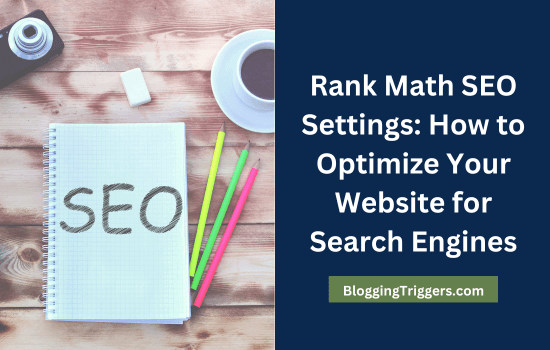


Thanks for important post.