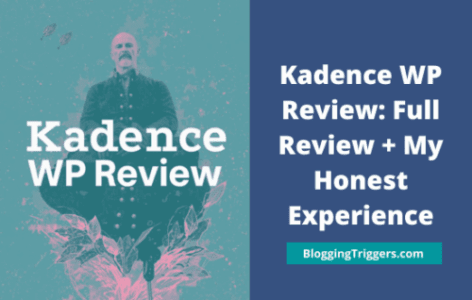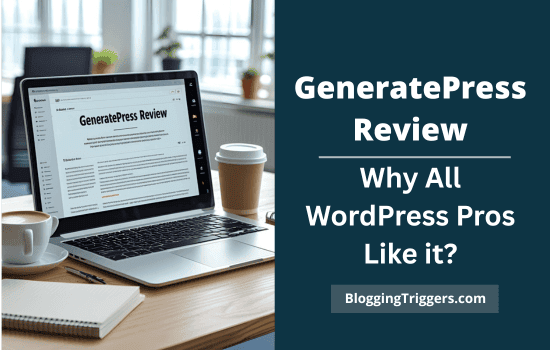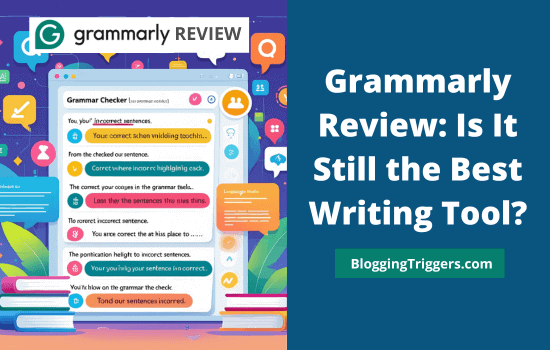
Creating high-quality content takes time. Errors can slip in when crafting blogs, social media posts, office documents, student assignments, and others. Typos, grammatical mistakes, or duplicate texts can ruin your content and create a bad impression among readers.
That’s why tools like Grammarly are popular with content writers. It is the world’s leading writing assistant to audit your texts and get real-time suggestions to improve the quality of your writing.
Today, I’ll share my honest experience using Grammarly, how it improved my writing clarity and speed, and whether it’s worth using for your day-to-day writing needs.
| Disclosure: Your support helps keep the site running! We earn a referral fee for some of the services we recommend on this page. |
What is Grammarly?
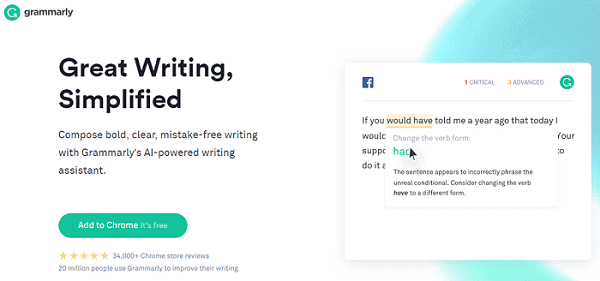
Grammarly is a powerful writing assistant for publishers. It checks grammar, punctuation, and spelling mistakes in your content, and gives suggestions or rewrites sentences to improve quality.
Set your desired language based on your target audience. Grammarly will guide you to create mistake-free content in real time. There are three ways to use Grammarly━ Grammarly Writer, Grammarly app, or browser extension.
Grammarly works across many platforms and all websites, including Google Docs, Microsoft Office, Gmail, WordPress, social media, and many others.
Install its Chrome extension or Microsoft Office add-on, and you will get instant suggestions as you write. It catches even minor errors, suggests better words, detects plagiarized content, and rewrites sentences for more clarity. AI check is another part that helps you detect AI content and edit it easily to humanize texts.
Grammarly is free. They also offer premium plans with advanced features and tools.
Click here to create a free Grammarly account and write fluently in English
Key Features of Grammarly
Grammarly Review: How Grammarly Helped Me Write Better (and Faster)
Writing has always been a big part of my daily routine—whether it’s emails, blog posts, or social media captions.
Like many others, I often struggled with grammar errors, spelling mistakes, and second-guessing my word choices. That’s why I decided to try Grammarly.
1. Grammarly Check
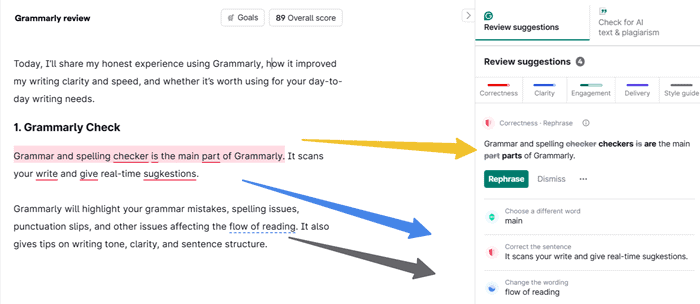
Grammar and spelling checker is the main part of Grammarly. It scans your writing and gives real-time suggestions.
Grammarly will highlight your grammar mistakes, spelling issues, punctuation slips, and various other issues affecting the flow of reading. It also gives tips on writing tone, clarity, sentence structure, and more. For premium users, it will rewrite sentences to avoid confusion and boost your content’s readability score.
You can accept suggestions or ignore them. I often use it to double-check my final drafts.
Create style guides to inform Grammarly about your writing pattern and suggestions that your team members should follow while writing. Sometimes, Grammarly will flag the words you locally use as misspellings. To avoid this, add your words to your personal dictionary. Open Grammarly settings to access the style guide and dictionary settings.
2. Grammarly Plagiarism Checker
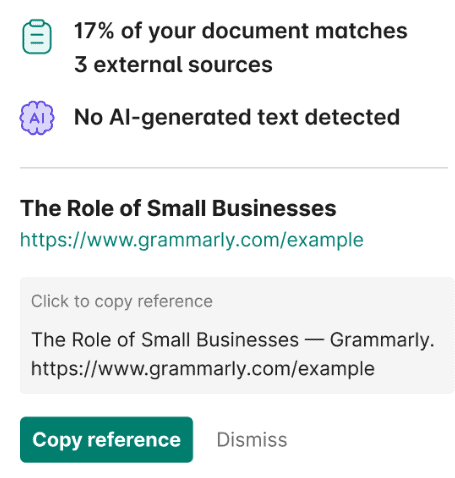
Grammarly helps you find plagiarized content easily. If you are hiring freelance writers or accepting guest posts on your website, this is a great tool to ensure the originality of your content.
Paste texts into Grammarly’s plagiarism checker or editor. It compares your text with billions of online pages, books, and articles. If it finds similar parts, it shows you the matches. This helps you know if your content is too close to something already published.
Many people use it to make sure their work is original. Students, writers, and bloggers often rely on it.
3. Grammarly AI Writing Tools
Grammarly will go beyond checking grammar. You can rewrite sentences, change the tone, or make something shorter or longer.
It allows you to create brand tones for team members. This applies a common tone to their messages━ whether that’s confident, friendly, formal, or something else.
If you’re stuck while writing, Grammarly helps you move forward. It will polish your writing, shorten sentences, summarize documents, generate ideas, and draft email replies━ through AI prompts.
Grammarly free users can use 100 prompts per month. However, Premium and Business plan users can use 1000 and 2000 AI prompts a month to generate texts.
4. Grammarly AI Detector / AI Checker
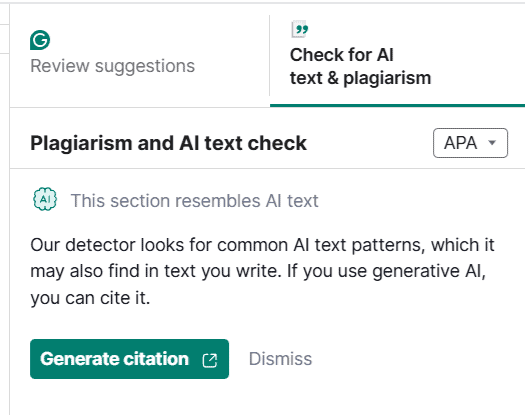
If you are using AI writing tools, don’t forget to audit your texts with Grammarly before hitting Publish. It will check for common AI words and phrases in your content.
Grammarly can spot overly formal or robotic writing. Address highlighted issues and make necessary changes to humanize your article. The AI detector is useful for checking school work, blog posts, or business content where a human voice is important.
5. Work anywhere
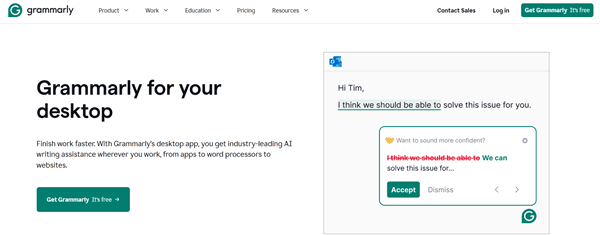
Grammarly seamlessly works across 5,00,000 websites and applications. It has browser extensions for Chrome, Edge, Firefox, and Safari.
Alternatively, install the Grammarly app on your device (Windows, Mac, iOS, and Android) to write fluently in English and proofread your texts. For Google Docs and Microsoft Office (Word, Outlook, PowerPoint, and more), install the Grammarly extension for proofreading and fixing writing mistakes.
Open any website or app to write, and Grammarly will analyze your text automatically. It will sync your account settings, including dictionary, saved suggestions, tone settings, and desired language, across various platforms and extensions.
Moreover, visit the Grammarly website anytime, sign in to your account, and open the Grammarly editor or create a new document to analyze your content online.
6. Affordable
Grammarly is free. It gives you basic writing suggestions and limited app functions. Their premium plans start at $12 per month for advanced writing features including rewriting sentences, AI content detector, plagiarism detection, etc.
They also offer a Business plan with team management and enhanced security features. It costs $15 per month in this plan. You can create style guides, set brand voices, and build reusable phrases, sentences or paragraphs in this plan.
⚡ Improve Your Writing Instantly
Upgrade to Grammarly Premium →Grammarly Free vs Premium: Which One Do You Need?
The free version is suitable for basic writing. It catches common grammar, spelling, and punctuation mistakes in your content. The Grammarly check tool underlines issues in green or red and offers instant suggestions. For short emails, social updates, or blog drafts, that’s often enough.
But the premium plan does more. It suggests better words, checks tone, and finds wordy or unclear writing. Grammarly will rewrite sentences using AI, detect copied or AI content, and add citations instantly. It highlights vague or passive sentences and offers active alternatives. For example, instead of “The report was written by me,” it suggests “I wrote the report.” Those minor tweaks make writing more direct and readable.
Free users can run a plagiarism check for up to 1,000 words at a time. On the other hand, premium users can paste long articles with up to 10,000 words at a time to detect duplicate texts.
You can also set your audience—academic, casual, business—and Grammarly gives feedback to match. It even offers genre-specific checks like creative writing, technical writing, or academic tone.
If you write every day, Premium is worth it. It saves hours in post-editing and boosts clarity.
Final thoughts
Grammarly is an essential writing companion for content creators and marketers. It automatically fixes your writing mistakes for any target location. As a result, you can generate high-quality output for student assignments, office documents, blog posts, marketing copies, books, and many others.
No matter which writing platform you use. Whether you are working on WordPress websites, Gmail, social media sites, or Microsoft Word, Grammarly will assist you in finding mistakes and fixing them in seconds. It will also rewrite your texts based on your writing tone and style.
Grammarly works on any device and browser. Once it’s installed, you won’t make any writing mistakes.
Click here to create a free Grammarly account and write confidently in English (Premium support)
How Grammarly Compares to Other Tools
Grammarly vs Hemingway
Grammarly is a complete proofreading tool to fix grammar and spelling mistakes, adjust tones, detect plagiarism, and detect AI. Hemingway can improve your content’s readability by fixing grammar and spelling mistakes. No AI detector. no plagiarism checker.
Grammarly vs. ProWritingAid
ProWritingAid is a popular grammar, spelling, and punctuation checker. However, it has daily limitations. Compared to Grammarly, its features are limited.
Grammarly vs. Quillbot
Quillbot is another Grammarly alternative. Best for paraphrasing and rewriting.
Grammarly vs. ChatGPT
ChatGPT can generate ideas, outlines, or even complete drafts. It’s great for brainstorming. But it doesn’t proofread. I put ChatGPT-generated text into Grammarly to polish grammar and tone. Together, they cover both writing and editing.
Grammarly vs. Originality.ai
Originality.ai is stricter about plagiarism and AI content. Grammarly gives a faster check for regular use.
✅ Eliminate Grammar Mistakes
Get Grammarly Now →Tips to Use Grammarly Effectively
Set writing goals. You can tell Grammarly who you’re writing for and how formal the tone should be.
Don’t just click “accept.” Think about each suggestion. Your voice matters.
Use Grammarly as a helper, not a crutch. Read your work out loud after checking.
Combine Grammarly with another editor or human proofreader if it’s an important piece.
FAQ
Grammarly

Grammarly is a powerful grammar and spelling checker for writers. It also helps you to detect plagiarised and AI-generated content easily.