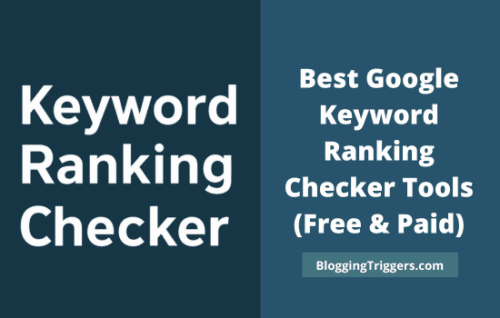
Looking for the best Google keyword ranking checker tools? It is essential to track your ranking positions to update relevant content and boost traffic.
As a website owner, you should monitor keyword ranking for various posts and products. If they are diminishing, update the content with related keywords and build more backlinks to help them rise to the top of the SERPs again.
Today, I pick the 10 best keyword ranking checker tools in this post. They will update you with daily ranking variations, search volume, traffic, and click-through rates for each keyword.
| Disclosure: Your support helps keep the site running! We earn a referral fee for some of the services we recommend on this page (at no extra cost to you). |
Best Google Keyword Ranking Checker Tools
These are the best tools to check SEO keyword rankings in 170+ countries for desktop and mobile searches,
1. Semrush
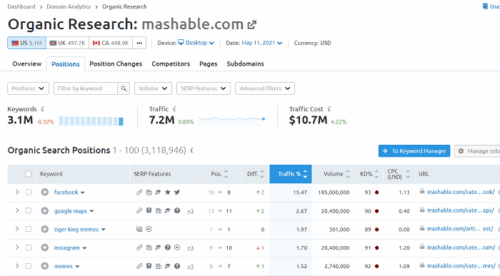
Semrush is the #1 keyword ranking checker tool to monitor your organic ranking positions. It also allows you to spy on keyword positions of any domain easily.
From keyword research to SEO audit, Semrush can do several things to discover new opportunities and dominate the market. It updates data daily to deliver the most recent information about your ranking variations, competition level, etc.
Sign in to your Semrush account and choose ‘Position tracking’ (SEO > Keyword Research) to start tracking your custom keywords.
A pop-up box will appear. Enter your domain address and a project name first. Then, you will see a screen like this.
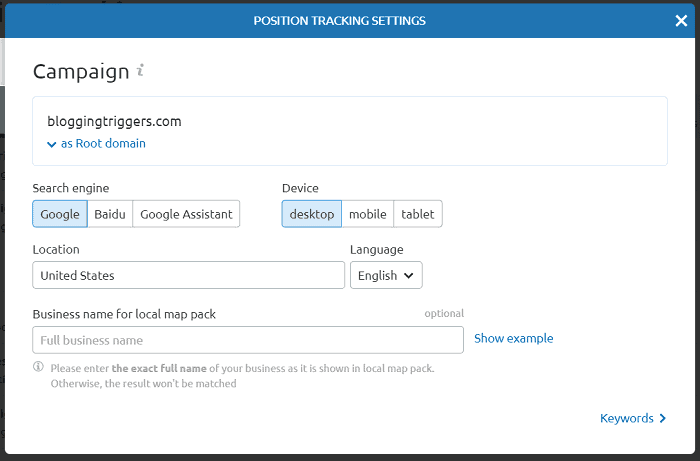
Semrush can track keyword rankings on Google, Baidu, and Google Assistant. Choose a search engine where you want to track positions. Select a device type.
Pick a target location from the drop-down list. You can start typing a name or zip code to detect a location quickly. If your business is listed on Google Local Maps, type the full name as it appears. Otherwise, you won’t get any results.
Click Keywords to go to the next step.
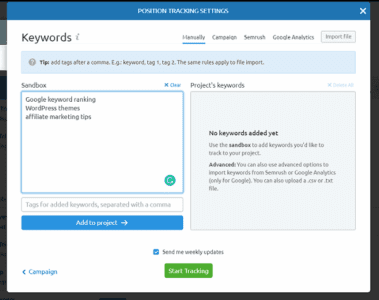
Enter your main keywords one by one to track. Alternatively, you can import them in one click from Semrush reports or Google Analytics.
Add them to your project. Finally, click on Start Tracking to save. Semrush will collect and store your ranking data with your project name in the position tracking tool. They will also send you weekly notifications with ranking updates.
To monitor Google keyword rankings for other websites, open an SEO toolkit and visit Organic Research.

Enter a domain to view its organic keywords trend, top organic keywords, position changes, and the most popular pages. It will display results with total search volume, KD, SERP features, and CPC rate. So you can quickly know whether a keyword is profitable or not.
Check the Keyword Difficulty percentage to analyze your ranking chances. If there is low competition, consider preparing content on the same topic and earn backlinks to improve your overall website traffic.
Click here to activate a 7-day free trial on Semrush and start tracking your keyword ranking positions
2. Rank Math SEO
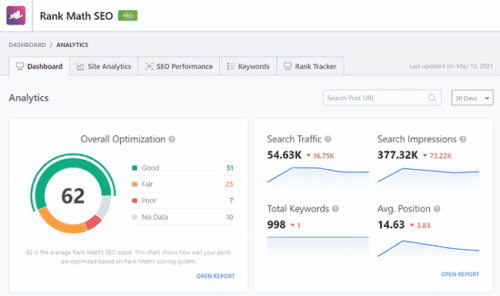
Rank Math SEO is a great WordPress SEO plugin. It has several unique features to create SEO-friendly content and bring traffic to your pages from organic searches and social sites.
There is a built-in keyword rank tracker to monitor your ranking variations without leaving WordPress. Rank Math is integrated with Google Analytics and displays your traffic statistics using a dashboard widget. It includes search traffic, search impressions, total organic keywords, and average ranking position.
Scroll down to the bottom to view your top-performing keywords and posts and their positions. Switch to the Keywords tab to see a screen like this.
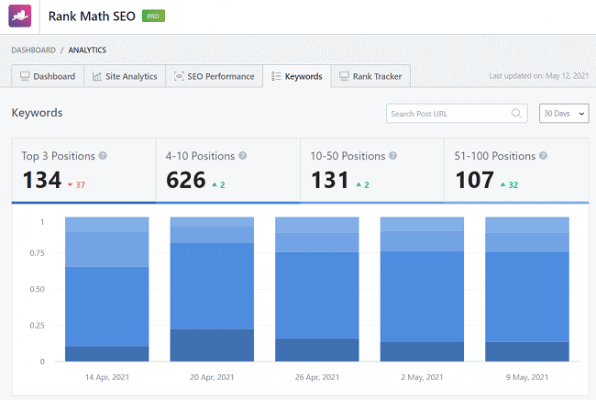
At the top, it will show your overall ranking distribution using a chart. Scroll down to locate all your organic keywords with individual ranking and the number of impressions and clicks you got on each of them.
Rank Math SEO can store your ranking data for up to 6 months in this way. It helps you monitor your keywords’ progress in the long run. Open the last tab, Rank Tracker, to track the positions of your custom keywords. The Pro plan users can track 500 keywords, and Business plan users can track 10,000 keywords using this tool. Click Add to add and monitor new keywords.
Click here to visit Rank Math SEO and monitor your Google Keyword ranking without leaving WordPress (30-day money-back guarantee)
3. Sitechecker

Sitechecker is a popular SEO software for position tracking and SEO audit. It will monitor your daily traffic and display statistics covering total impressions, user clicks, average search position, and ranked keywords on the home screen.
Sign in to your account and create your website project to start tracking keyword rankings. Connect your Google Search Console and Analytics properties to automatically import traffic data.
Sitechecker can track rankings on Google, Bing, and Yahoo search engines. It detects your ranking keywords from Google Search Console that you can import to Rank Tracker in 1-click. If you want to monitor custom keywords, enter them in the project settings.
You will get weekly email reports with search performance and site audit details. It can also send instant email notifications if your website is down or redirected, or any file is changed or any code is removed.
Click here to visit Sitechecker and pick an SEO plan for your website (48-hours money-back guarantee)
4. Google Analytics
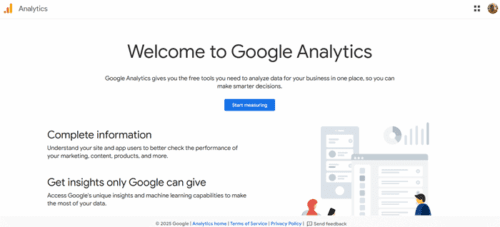
Google Analytics is a free keyword ranking checker. It allows you to track all your keywords with a daily update of their organic search impressions, clicks, click-through rates, and ranks.
Ensure that your Analytic property is connected to Google Search Console. If not, follow this guide to connect your Google Analytics and Search Console properties.

Locate the Search Console reports section on the left sidebar of your Analytics property. Click on Queries. It will show what search queries bring visitors to your pages from the Google search engine.
For each keyword, you will see their organic search impressions, clicks, click-through rate, and average ranking position for the selected period. If you have no money to invest in premium SEO tools, Google Analytics is a good option to monitor your search ranking positions.
5. Ahrefs
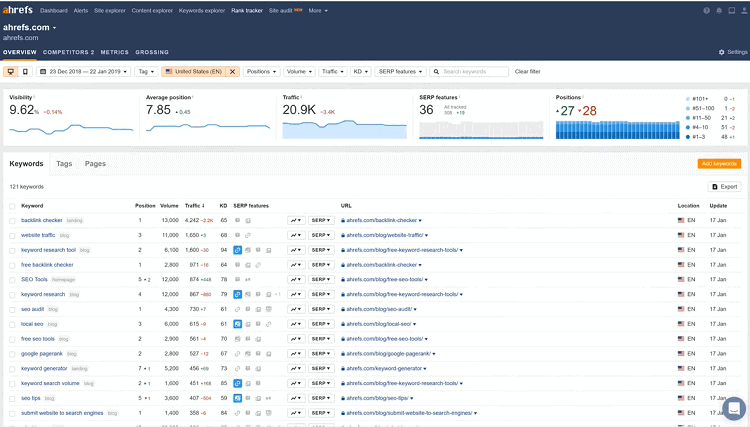
Ahrefs is another free SEO keyword ranking checker for Google. It comes with keyword research, competitor analysis, and many other features to boost your organic traffic.
Sign in to your Ahrefs account and open the Rank Tracker tool. Enter your website details to track positions, including ranking, search volume, traffic percentage, and SERP features. It can monitor your keyword rankings in 170 countries with accurate information about Keyword Difficulty, new or lost keywords, CPC, etc.
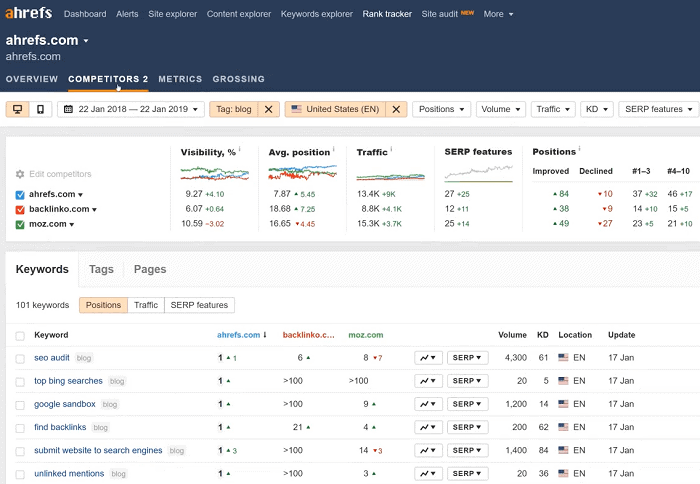
Ahrefs also allows you to spy on the keyword search ranking of a competitor’s website easily. Enter a domain address and compare it with similar websites to find how they perform on search engine result pages for various keywords. Change target locations to steal their content-building and marketing strategies.
Click here to visit Ahrefs and activate a 7-day trial for $7 to track Google keyword ranking positions of any website
6. SERPWatcher
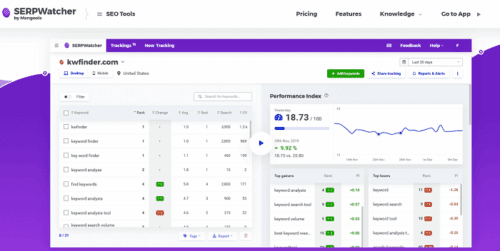
SERPWatcher is a prominent keyword rank tracker tool from the Mangools family. It can monitor your keyword ranking in over 52k locations on any device.
You’ll get access to in-depth metrics covering position variations, best position, search volume, etc. SERPWatcher will analyze your keyword performance and display insights in multiple sections to guide you about growing or losing opportunities. It can also predict your monthly page visits based on current keyword positions and daily traffic.
Optimize your top-performing and worst-performing keywords to improve their search engine rankings. With SERPWatcher, there is no need to check each metric separately. It will analyze your daily performance and display an aggregated metric, the Dominance Index, on a scale from 0 to 100.
DI represents your organic traffic contribution to the niche market based on your ranking keywords, their positions, and search volumes. So you can focus on content optimization rather than spending too much time tracking keywords.
Click here to activate a 10-day free trial on SERPWatcher and track ranking positions like a pro
7. Squirrly SEO
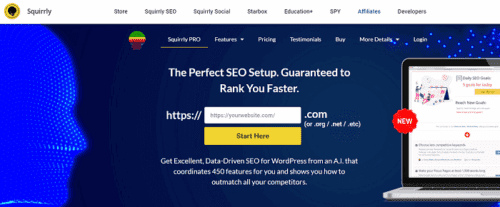
Squirrly is a revolutionary SEO plugin for WordPress. From finding new keywords to ranking on the first page of Google, it will assist you in ranking on the first page of Google. They say it will take one week or a maximum of one month to reach the top of the search results. If that does not happen, they will return the full amount.
So, there is no risk in applying their SEO method to enhance your keyword rankings and traffic.
Squirrly SEO can monitor your SERP rankings, SERP changes, and achievements for multiple countries. It will also display your overall and individual post statistics in WordPress itself.
Social media performance metrics are another advantage of this plugin. It will tell you how your content performed on social sites with the number of impressions, clicks, and shares. Analyze insights to optimize your marketing campaigns and drive more traffic to pages.
Click here to visit Squirrly SEO and skyrocket your website traffic in one month (or get a full refund)
8. Seobility
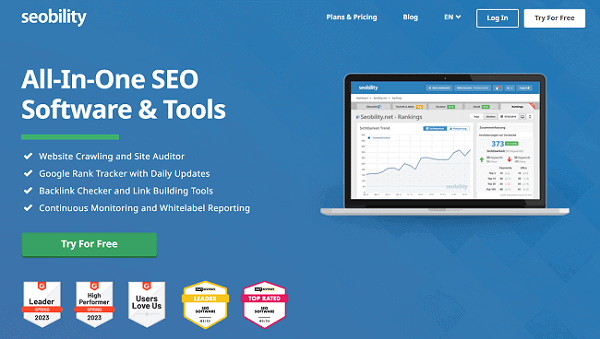
Seobility is a powerful Google ranking checker tool for businesses and agencies. Using the platform, you can track daily rankings with search volume, monthly visitors, CPC, and competition level.
Add your keyword, and Seobility will show a graphical chart to help you understand ranking changes easily. On the same page, you will see the top-ranking pages and main competitors for desktop and mobile searches.
Seobility evaluates your content and gives suggestions on what to do to increase its search visibility. Checking various things like post titles, keyword repetition, internal linking and images can improve SEO strategies and increase traffic in the long run.
Seobility is not only a position tracking software, but it can also audit websites and check backlinks of any website freely.
Click here to activate a 14-day free trial on Seobility and start tracking your SERP ranking positions today
9. RankWatch
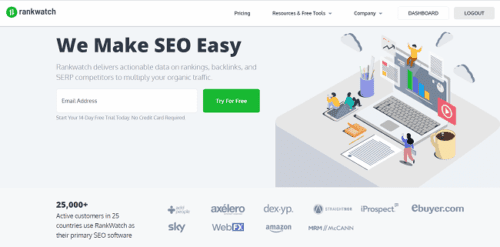
RankWatch is another best Google keyword ranking checker. It is cheap and comes with backlink tracking and competitor analysis tools. So you will get more SEO tools for the price of one.
The uniqueness of RankWatch is that it supports more search engines, not just Google. It also works with Bing, Yahoo, Google Maps, and many others to track your ranking positions with daily updates. Their advanced search algorithm enables you to access the latest and most accurate ranking data from more than 170 countries.
You can see a SERP screenshot of each search query and the keyword ranking. It is a unique feature of RankWatch. This software also allows you to monitor ranks city-wise. It will be very useful for local businesses to determine their performance in local searches.
Click here to activate a 14-day free trial on RankWatch and get accurate position tracking updates
10. The Hoth
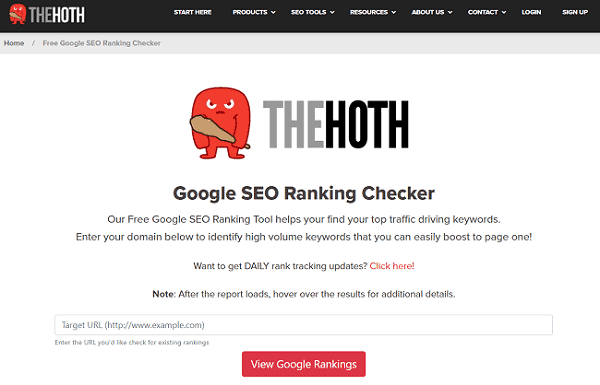
The Hoth is a free SEO tool to check Google keyword ranking. It is simple and easy to use. No sign-up is required to collect your ranking data.
Enter a domain address and click the View Google Rankings button. Wait a moment. By then, it will list all organic keywords for the domain. The results include your ranking position, search volume, traffic %, and search trends. It gives you a quick idea about ranking fluctuations and losing keywords.
Click here to visit The Hoth and track your keyword ranking for free (Limited features)


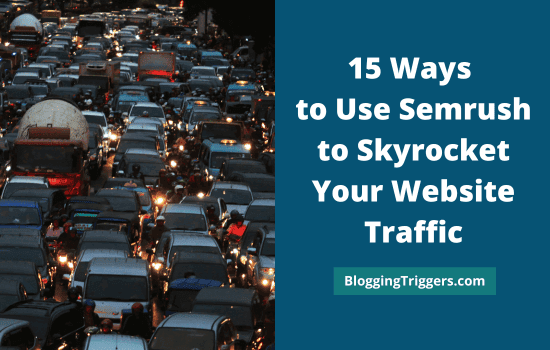
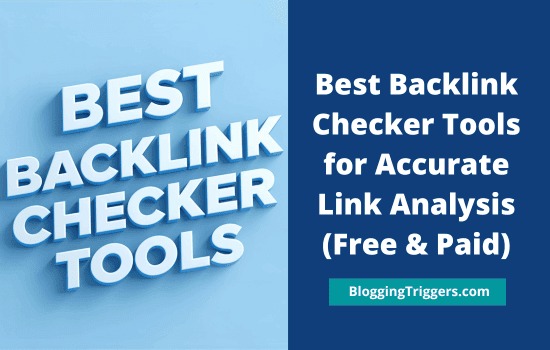
![75+ High DA Blog Commenting Sites for Backlinks [Verified] 17 Free Blog commenting sites](https://b4298148.smushcdn.com/4298148/wp-content/uploads/2025/01/Free-Blog-commenting-sites.png?lossy=1&strip=1&webp=1)