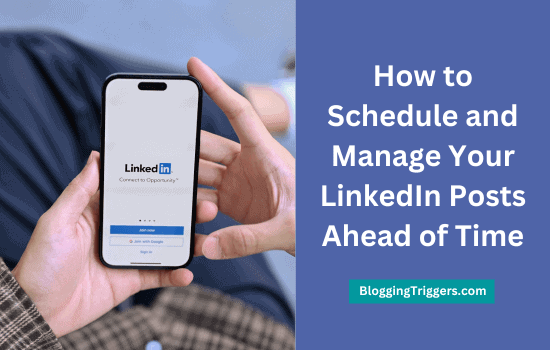Looking for Crowdfire reviews? If so, you’ve landed in the right page. Today, we’re going to review Crowdfire in this post.
Whether you are running a business or agency, it is essential to promote your products on social sites. Create engaging social media posts, publish them at the peak time when your audience is most active, and monitor statistics to optimize campaigns. Respond to user queries and track mentions—from one place to improve your work productivity and explore new possibilities.
You need an efficient social media marketing tool to perform all these tasks. It will assist you throughout the process—from content scheduling to analytics— to spread awareness about your brand and increase sales. Crowdfire is a popular choice in this category. It is free too.
Here we go.
| Disclosure: Your support helps keep the site running! We earn a referral fee for some of the services we recommend on this page. |
Table of Contents
- 1 What is Crowdfire?
- 2 Pricing
- 3 How to Schedule Social Media Posts with Crowdfire?
- 4 Crowdfire Review 2024
- 4.1 1. Clean dashboard
- 4.2 2. Content curation
- 4.3 3. Leading networks
- 4.4 4. Customizable
- 4.5 5. Analytics
- 4.6 6. Track mentions
- 4.7 7. Team management
- 4.8 8. Facebook group publishing
- 4.9 9. Instagram direct publishing
- 4.10 10. Competitor analysis
- 4.11 11. Mobile apps
- 4.12 12. Cheap
- 4.13 13. 14-days free trial
- 4.14 Final thoughts
- 5 FAQ
What is Crowdfire?

Crowdfire is a powerful social media management solution for businesses. It lets you promote content on leading social networks to attract visitors and convert them to your customers in a step-by-step process.
Inform your followers about your latest products or blog posts through social media campaigns. Answer their questions and collect feedback to create a positive first impression among your audience. Interact with them frequently to build a strong and reliable community around your brand. Track user engagements and make plan changes if required.
Crowdfire monitors your audience’s activities and automatically create optimal schedules to publish your content. It ensures that you will get maximum impressions and clicks on the posts shared. Track performance to get ideas to expand your network and increase social media reachability.
Whether you are going to promote your own products or set up campaigns for clients, Crowdfire is a great option. It is affordable and best for all budget types. They also offer a fast email support to address your queries and complaints in a timely manner.
Key Features
Pricing
Crowdfire has 4 subscription plans,
Free: 3 social media accounts + 10 scheduled posts per account + unlimited curated content
Plus: 5 social media accounts + 100 scheduled posts per account + unlimited curated content + advanced analytics (except Twitter) + 5 RSS feeds = $7.48/mo
Premium: 10 social media accounts + 100 scheduled posts per account + unlimited curated content + advanced analytics (except Twitter) + 15 RSS feeds + social media competitor analysis + team management + email support = $37.48/mo
VIP: 25 social media accounts + 800 scheduled posts per account + unlimited curated content + advanced analytics (except Twitter) + 25 RSS feeds + social media competitor analysis + team management + priority support = $74.98/mo
Crowdfire has a free plan with limited features. It allows you to connect 3 social accounts with up to 10 scheduled posts on each of them. Unfortunately, free users can’t schedule and publish posts on Pinterest.
To remove restrictions, you should upgrade to their Plus plan. It costs just $7.48 per month (annual subscription) for 5 social media profiles and 100 scheduled posts (Total 100 × 5= 500 posts).
If you have more pages to connect, go with the Premium plan. It lets you add 10 social accounts. Social media competitor analysis and team management are other key features of the plan. Premium users can add 2 competitors per social account to compare your accounts with them and track insights. You’ll also get a fast email support in the plan.
The VIP plan supports adding 25 social media profiles with 800 scheduled posts per account. If your website contains hundreds of posts, this is the best plan to choose from. VIP users can add 20 competitors per social media account to analyze their marketing and traffic building strategies.
Click here to visit Crowdfire and choose a subscription plan to promote your products & content (14-days free trial)
How to Schedule Social Media Posts with Crowdfire?
Crowdfire helps you to schedule posts and curate content from your blog websites, video channels, and other websites. Content curation is a proven method to market your content and build relationship with niche influencers.
Let us check how to create and schedule content with Crowdfire,
1. Sign in to Crowdfire, and it will show recommended articles that you can curate on the home screen.

Click on Share to schedule and post the suggested article or image on your page.
2. Switch to Accounts tab and locate a social network to connect, and run your campaigns.

A pop-up screen will appear by asking your permission to access your account. Select your account from the list to connect.
3. After connecting all required networks, tap the Compose button from the top.

Hit the user icon on the top to select more networks. Enter your text and URL in the post editor. Upload a custom social media graphic to boost your content reachability and traffic.
Click the location icon from the bottom panel to target audience by location. Enter the first letters of your target city or country in the search box. Crowdfire automatically suggest matching locations and pick one of them to target.
Add GIF and emojis if needed. Crowdfire allows you to publish content in 3 ways—Post now, Post at a custom time, or Post at the best time. Crowdfire analyzes your network and share content automatically when your audience is mostly active. For that, you should select the last Post at best time option.
Select an option to save and schedule your post.
Crowdfire Review 2024
| Supported networks | Facebook, Pinterest, Twitter, LinkedIn, Instagram, and TikTok |
| Free plan | Yes |
| Starting price | $7.48/mo |
| Bulk scheduling | Yes |
| Video posts | Yes |
| Multiple image posts | Yes |
| Content curation (articles & images) | Yes |
| Analytics | Yes |
| Track mentions | Yes |
| Competitor analysis | Yes |
| Team management | Yes |
| Instagram direct publishing | Yes |
| Mobile apps | Yes |
| Chrome extension | Yes |
| RSS feed sources | Yes |
| Email support | Yes |
Crowdfire is an incredible social media marketing tool for companies and agencies. Integrated with all leading social networks, it helps you to schedule and publish content on profiles, pages, groups, and Pinterest boards.
Let us check the main advantages of using Crowdfire,
1. Clean dashboard

Crowdfire has a clean and beautiful dashboard. Sign in to your account, and you will be directed to an addictive interface where you can manage all social accounts & content from one place. On the top menu bar, it will show options to schedule and monitor content, track mentions, listen to keywords, etc.
Head to a menu bar item, and you will get additional options on the left sidebar. It is user-friendly and easy to navigate. So anyone with a basic internet knowledge can set up and manage campaigns easily.
2. Content curation
Crowdfire helps you to curate content from your own blogs and favorite categories. It is very simpler than you may think.

Pick your favorite topics, and Crowdfire will show recent posts in selected categories under the Content Curation tab. All you have to do is hit the share button to schedule and publish content on connected networks.
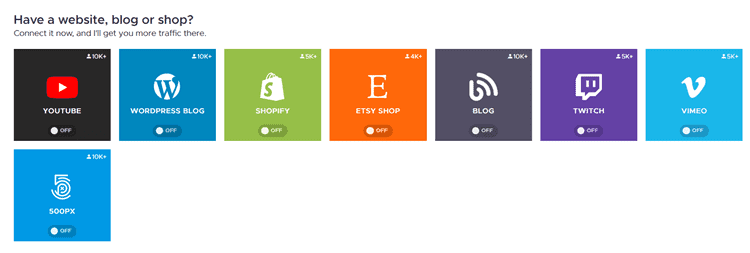
Curating content from your own websites is another interesting feature of the tool. Visit Accounts menu and enter your website address to connect. Crowdfire supports WordPress, Tumblr, Shopify, YouTube, and many other platforms for curation.
It automatically updates Content Curation menu as you publish a content on the connected platform. Click on share and customize posts for each profile if needed. People of similar interests will also see your posts in their feed. They can share your content on connected profiles if they need to do.

Content curation is a proven method to improve your blog traffic as well as connect with niche influencers. It also helps you to update followers with the latest news in the niche you belong to. Needless to say that, curating is a perfect strategy to find new enthusiastic followers and raise your social media authority.
3. Leading networks
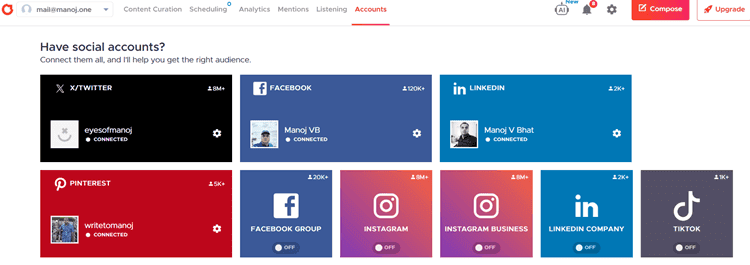
Being connected with all possible networks, Crowdfire is an ideal place to drive traffic from maximum referral sources. It lets you run marketing campaigns on leading social sites including Facebook, Twitter, LinkedIn (profile & page), Instagram (personal & business), Pinterest, and TikTok.
The app will monitor user activities and create optimal time schedules for each profile. But you can override it and publish content at a custom time if needed. Crowdfire can also pull out the latest listings on your online stores and videos from video hosting sites to share them on social media pages.
4. Customizable
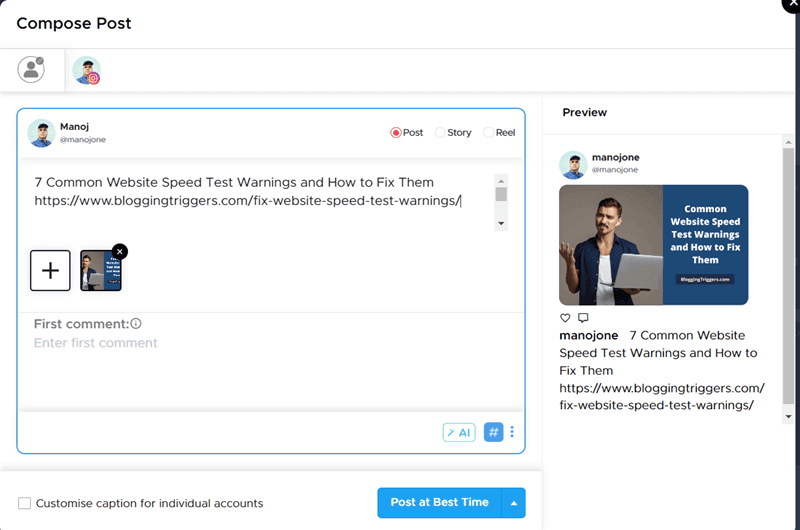
Click the three-dots icon to schedule content with GIF files and emojis. Add a location for your post if needed. Tap ‘+’ icon to upload a custom image from your local storage or search for images on Unsplash, Pixabay, or Imgur.
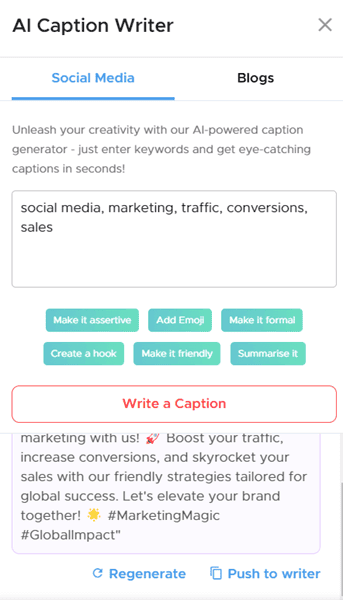
Crowdfire allows you to generate viral social media captions with AI technology. Click AI button and set your industry, and tone, tap on Continue to proceed. Decide whether you want to create captions for social media or blogs. Choose appropriate options and enter necessary keywords to write a caption. It will generate content with emojis, hashtags, and others. Click ‘Push to writer’ to copy and insert it your post editor.
When finished, click on ‘Post at Best Time’ button on the bottom to schedule your post. Hit the up arrow icon to publish the post instantly or schedule it at a custom time.
Go to the Scheduling menu on the top, followed by the Scheduled tab on the left to edit your upcoming posts.
5. Analytics

No marketing campaign can be complete without analytics. Crowdfire analyzes both your social media accounts and individual posts to share valuable insights on them.
It will uncover your target audience along with their age group, gender, cities, languages, and much more. Find how many impressions you got on each post, how many times they are shared, and how many people visited your pages through campaign links. Discover the best content types and hashtags that work best for you.
Crowdfire also helps you to identify your top performing posts covering number of shares, impressions, comments, and clicks. Create similar posts or re-schedule the same content to divert more visitors to your pages.
6. Track mentions
Do you want to respond to user queries and direct messages from one place? Crowdfire allows you to answer questions and send replies without signing in to the respective social accounts.

Head to Mentions to read all your social media messages and post comments. There are three ways to send responses—send a saved reply, upload and send images, or leave an emoji expression.
Otherwise, change the message status to pending so that any other team member assigned to handle the topic (for example, pre-sale questions) can resolve it.
7. Team management
Are you running a business or a marketing agency? If so, you may need to add multiple users to create and review posts.
Invite colleagues to join your team and assign them responsibilities through specific user roles. An owner can create, edit, approve or reject a post. Editors can’t create new posts, but they can approve or reject posts created by limited users. A limited user is a normal team member who can only create posts. It must be approved by the owner or editor before being published.
8. Facebook group publishing
A Facebook group is a place where you can meet people of similar interests like fashion, technology, marketing, etc. Publishing content on groups help you to drive massive instant traffic to your pages and sell more products.
Facebook group publishing is the easiest way to reach the most people in the shortest time. Unfortunately, Facebook doesn’t allow third-party applications to schedule and publish content automatically as of April 22, 2024. But Crowdfire will continue support publishing on Facebook groups and it will send you reminders before the scheduled time. All you have to do is click on the notification to publish your post on the connected group.
9. Instagram direct publishing
As we know, Instagram is a mobile-based social media app for photography enthusiasts. Don’t you think it would be great if you could publish posts from computer to Instagram?
Thanks to Crowdfire. Instagram’s business account users can create posts, stories, and reels directly from a desktop computer. No smartphone is required. Upload your media through Crowdfire interface and set a time to publish. It will share texts as description or first comment.
Instagram is the fastest growing social network. Any social media marketing tool needs to have the Instagram Direct Publishing feature to give their customers maximum growth opportunities. With Crowdfire, you can easily create engaging social posts and interact with customers.
10. Competitor analysis
Do you want to see the best performing social media posts of your competitors? Crowdfire has a built-in tool to spy on competitor’s posts.

It will tell you how many posts your rivals made for the last 30 days and what is the engagement rate. Check their most popular posts and create more detailed content on your blog to attract audience.
Creating content alone does not get traffic. You should also build authoritative backlinks for them. Analyze backlinks of your competitive pages and contact referring domains to replace their current link (competitor’s) link with yours. The more high quality backlinks you get, the higher your search engine rankings and traffic.
11. Mobile apps

Create and manage campaigns from almost anywhere. Crowdfire has dedicated apps for Android and iOS platforms to give you full control over promotions.
They also have a Chrome extension to schedule posts from any site. If you find any article or video you see on the internet interesting, share it with your followers instantly via extension.
12. Cheap
Crowdfire is free. Their premium plans start at just $7.48 per month for up to 5 social accounts and $37.48 per month for 10 social accounts.
It is much cheaper than popular social media management tools like Sprout Social and Buffer. Sprout Social charges $89 per month and Buffer $25 per month for 5 social media profiles. You should pay $149 per month to Sprout Social to connect 10 social accounts. Buffer charges $100 per month to connect the same number of accounts with multi users.
Crowdfire is affordable for beginners as well as companies. It helps you to market content and monitor performance with a minimum investment.
13. 14-days free trial
Crowdfire has a 14-days free trial, so you can test their premium features for free before buying a plan.
Sign up for a free plan and activate a 14-days free trial from your account dashboard. No credit card is required. But keep in mind that some features like Pinterest scheduling will not be available for trial users. It is exclusively available for paid customers.
Final thoughts
Crowdfire is an awesome social media management tool. It is reliable and easy to use. Connect all your social accounts including profiles, pages, and groups to schedule posts on them.
Track campaign statistics to find how it performs. If it doesn’t work as expected, make changes in plans to boost user engagements and clicks. Answer questions and respond to messages as early as possible to create a positive impact about your business.
No need to visit each social media platform to perform all these tasks. Crowdfire is an all-rounder platform for scheduling, monitoring, listening, and messaging. It comes with team management abilities, so you can add multiple users and speed up the marketing outflow in the organization.
Content curation is another part. It allows you to easily share content from your own websites, video hosting platforms, and third-party sites, saving time and updating followers with the latest breaking news. With the mobile app, you can evaluate the progress of the campaign or make any necessary changes while celebrating the holidays with your family or on the go to the office.
They have a fast email support in premium and VIP plans.
Click here to visit Crowdfire and choose a social media marketing plan to promote your business (14-days free trial)