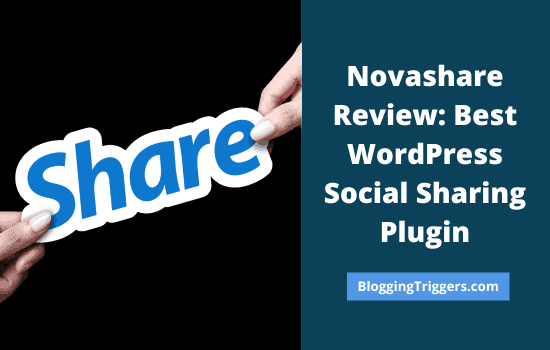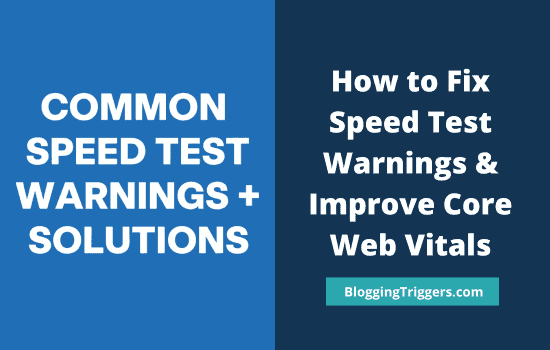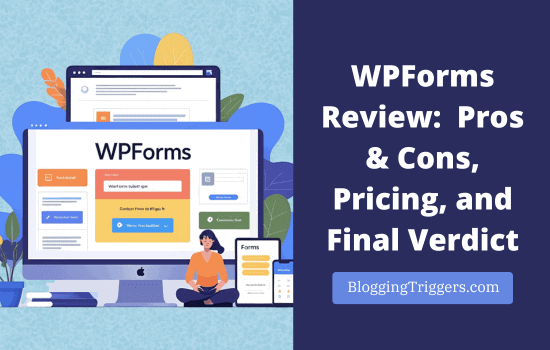
Creating forms on WordPress used to feel like a task only developers could handle. But now, tools like WPForms make it easy for anyone to build professional forms without touching code. Today, I will review WPForms and analyze its features to find out if it fits your needs.
Every website needs forms. They help you collect client queries, register complaints, conduct surveys, and more. You can find several WordPress contact form plugins to do the job. However, most have limited features and integrations, which may not benefit businesses and high-traffic websites.
Free contact form plugins like Contact Form 7 work best for beginners. They come with basic form templates and settings. If you are a beginner, you can utilize them to collect user queries and guest post requests.
That is not the case with businesses. They must create various forms to nurture email marketing campaigns, collect product orders and payments, accept bookings, add new members, and so on. Only a custom form builder plugin can do these things for you. WPForms is the most popular tool in this category.
However, some questions remain. Can WPForms create customizable forms that fit your needs? Are they mobile-friendly? Are their prices affordable for small businesses and startups?
Let us analyze WPForms in detail,
| Disclosure: Your support helps keep the site running! We earn a referral fee for some of the services we recommend on this page (at no extra cost to you). |
What is WPForms?
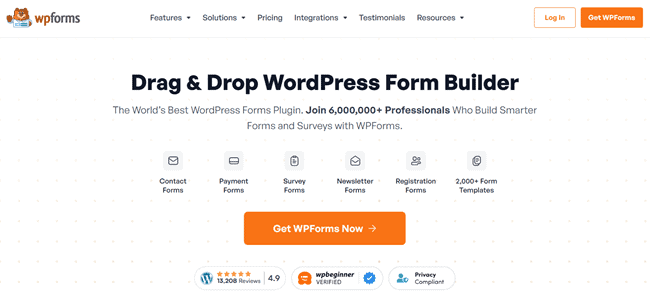
WPForms is a popular WordPress form builder that helps website owners create forms without coding. It is built to make form creation fast and user-friendly. Whether you want contact, survey, testimonial, or payment forms, WPForms gives you an easy way to set them up.
At the core of WPForms is its drag-and-drop builder. This feature lets you choose fields, move them around, and create a form layout that works for your site. You don’t need technical skills to use it. Beginners can start with pre-made templates, while advanced users can customize every detail.
This plugin is more than just a contact form tool. It supports polls, surveys, registration forms, and feedback forms. You can even create forms that connect with email marketing services for lead generation. That means you can grow your audience directly from your website.
WPForms also integrates with popular payment gateways. This makes it an excellent choice for online stores, coaches, and service providers who want to collect payments through forms. For bloggers, it can help gather testimonials, run surveys, or build a contact page that feels professional.
Trusted by millions of WordPress users, WPForms has become a go-to solution for anyone who wants forms that look good and work smoothly. Whether building your first website or running a business online, this plugin adapts to your needs and helps you stay connected with your audience.
Pricing: $49.50/year
🎯 Try WPForms on Your Website Today
Over 6 million website owners use WPForms to collect leads, grow sales, and simplify workflows. You can join them in just a few clicks.
Let us check the main features of WPForms,
How to Create a Form with WPForms
Install and activate WPForms on your WordPress website first. Then, follow these step-by-step instructions to create and publish your first form.
1. Create a form
After activation, you will see a new top-level menu on the left sidebar- WPForms. Click ‘Add New’ to create a form.
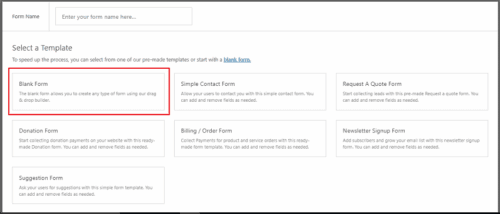
Then, you will see basic form templates including a blank form to design forms from scratch. If you need more templates, go to ‘Addons’ to see all available addons as per your subscription plan.
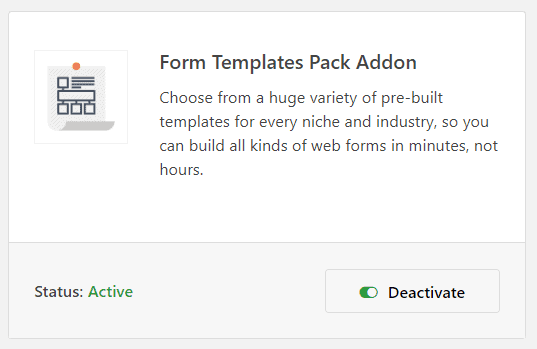
Locate and activate ‘Form Templates Pack Addon’ to get 2000+ pre-designed templates for many purposes.
Enter a keyword like contact form, testimonial, etc. in the search box to find a form template easily. Click the ‘Blank Form’ to create your own form. A new blank form will appear in your screen.
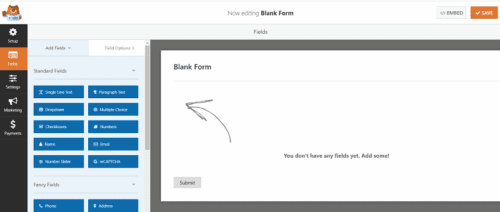
2. Add form fields
Add form fields from the left sidebar to the main screen to add. On the form, click a field to open its settings.
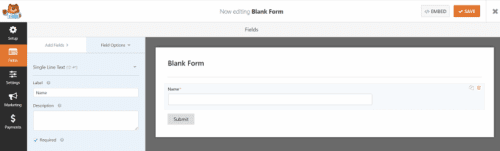
By selecting a form field, change various things on the left side, including labels, field sizes, placeholder text, and more. Enable the ‘Required’ checkbox to mark it as an essential field. Scroll down to the bottom to view advanced options and enable conditional logic to show or hide the field based on certain conditions.
Shift to the ‘Add fields’ tab on the top to insert more fields into the form. Form fields on WPForms are organized into three categories: standard, fancy, and payment. Locate the fields you need and add. You are ready to move on.
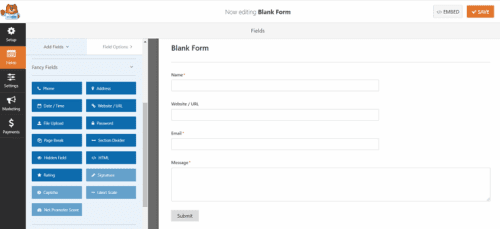
3. Manage settings & notifications
By default, WPForms will send form notifications to the admin email address. However, you can add more email IDs to get form submission alerts. Visit Settings (from the left pane) > Notifications and add more emails on the ‘Send to Email Address’ field. Customize other options like form name if needed.
Finally, click on Save.
4. Publish your form
There are 4 ways to publish a WPForms form.
- Embed code
- Shortcode
- Gutenberg block widgets
- Widgets
To publish your form as a page, choose any of the first three methods and insert code or widget in the content area and hit on publish.
Done.
Alternatively, you can insert forms as a widget on the sidebar or footer. Go to Appearance > Widgets and choose WPForms from the list. Select your form and save. It will appear on the front end.
📝 Build Your First Form in Minutes
Drag. Drop. Done. Create stunning forms without coding.
WPForms Review 2025: Can It Really Replace Other WordPress Form Plugins?
Choosing the right form builder can shape how you connect with your visitors. WPForms was launched in 2016 by the same team behind WPBeginner. It offers a mix of simplicity and useful features that appeal to both beginners and advanced users.
If you’re looking for a tool that helps you build forms that work smoothly and look professional, WPForms deserves your attention.
Let us check the top reasons for choosing it over other similar plugins.
1. Unlimited forms
Yes, you read it right. Regardless of your subscription plan, there is no limit on how many forms you can create and publish with WPForms. Create unlimited forms, accept unlimited submissions, and add unlimited team members to manage user data.
You can create any form type, such as contact forms, quote forms, suggestion forms, and feedback forms, according to your needs. Being fast and responsive, WPForms loads smoothly on all device types and never allows you to miss even a single form submission, aka a money-making opportunity.
2. Multi purpose

WPForms has many incredible features to improve your conversion rate using next-generation forms. If you have lengthy forms like registration or job application forms, you can split them into multiple pages to boost user experience.
The offline form is another advantage, so it automatically saves user entries offline and submits them when their internet connection is restored.
Sometimes, users fill up a few fields and leave the screen for some reason. WPForms can capture those partial entries to let you contact users with the basic information they provided.
You can also create conversational forms (one question at a time), file upload forms (collect attachments), front-end post-submission forms (best for guest posts), surveys, and others using WPForms.
WPForms helps you collect users’ geographical data to send location-based offers.
3. Form templates
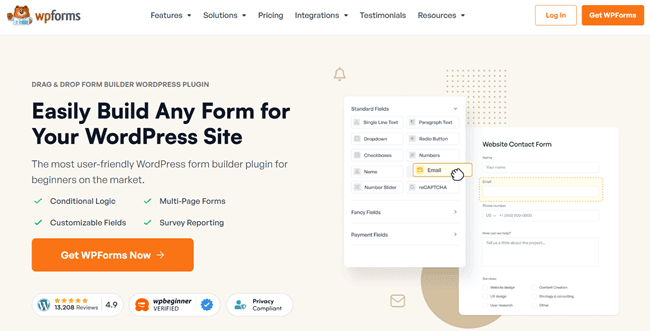
WPForms has over 2000 professionally designed templates to speed up your form-building process. They include testimonial forms, accident report forms, reservation forms, booking forms, support ticket forms, and many others.
Find a form template you need, insert it in one click, and publish. You can also customize them to add or remove fields and reorder. These built-in templates are of good quality, saving you time.
Some of the WPForms templates are,
4. Easy to use
WPForms is easy to use. It has a clean interface and a beautiful drag-and-drop builder to work on. No complex WordPress knowledge is required to handle the plugin. Just drag and drop the required fields to the main area to add. That’s it.
Click on a form field to edit, duplicate, and even delete. Forms are highly customizable and let you easily change the field type, assign rules, and integrate with third-party tools. If you have any queries or complaints, contact their premium customer support through tickets, and they will get back to you as soon as possible.
5. Customizable
Forms are highly flexible to make changes. Change form field labels, re-order, and delete fields you don’t need.
WPForms offers unlimited ready-to-use form fields and displays them on the left pane. Find a field and drag it to the main screen to add.
Select a form field and tap the delete button to remove it. Each field contains as many settings as possible to customize and set conditions. You can also configure the messages to be sent to the users in case of successful submission or failure.
6. Fast & responsive
WPForms is clean and user-friendly. It is fast loading and doesn’t slow down your web pages anyway.
They are frequently updating the plugin to boost performance and add new features. The forms are mobile-friendly, so your mobile visitors can access them and submit entries without any issues.
Nowadays, your website themes and online forms must be responsive. Otherwise, most customers cannot open your website and submit their information. Needless to say, it will adversely affect your business. Being fast and responsive, WPForms adds more value to the data collection process and business.
7. Integrations
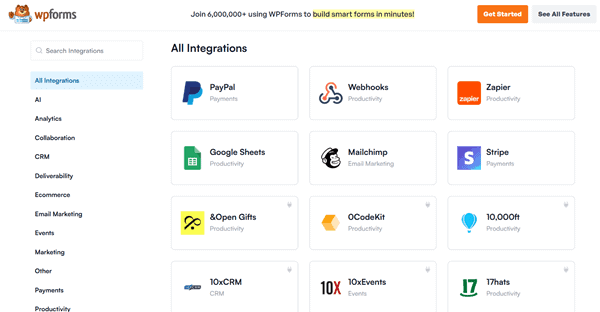
WPForms works seamlessly with leading email marketing and payment services to extend its functionalities. So you don’t need any other plugin to collect emails, accept orders and payments, accept bookings, etc. With built-in forms and integrations, you can handle all those things on WPForms.
This form builder supports PayPal, Stripe, MailChimp, ConstantContact, Zapier, and 300+ other third-party services in various categories. Just connect your favorite service and you are ready to go. No code is required. If you feel that WPForms misses some important feature or integration, inform them, and they will make maximum efforts to accommodate your request.
8. Premium support
WPForms has fast and friendly customer support. If you have any questions or facing form-related issues, create a request via your account. They will take it seriously and respond to you shortly.
They also provide a 14-day money-back guarantee. If you are unsatisfied with this unique form-building solution, contact support during the period and ask for a refund. It will be issued in no time. No questions will be asked. So, there is no risk of testing WPForms for up to 14 days.
Our verdict
WPForms is an all-around form-building solution for WordPress. It can create all kinds of forms, from simple contact to advanced conversational forms, through built-in templates and drag-and-drop features.
The team behind MonsterInsights, OptinMonster, and RafflePress designed this plugin. They have a deep knowledge of WordPress. So they know exactly how to improve the form’s performance and secure data. WPForms loads fast across various device and browser types. It lets you collect payments safely and divert them to your bank accounts via payment provider settings.
Choose a subscription plan based on your needs and the add-ons required. For instance, you need a payment integration to collect money through WPForms. PayPal and Stripe are popular add-ons in this category. However, they are available only to Pro and Elite plan users. So you should choose one of these plans to accept orders.
WPForms is a great business choice for getting new clients and growing sales. Premium customer support is also there to address your queries and complaints faster. Contact them anytime, and you will get a response as soon as possible.
Click here to visit WPForms and choose a subscription plan with up to 50% off (Premium support + 14-day money-back guarantee)
WPForms Lite vs Premium: Which One You should Use?
WPForms comes in two versions: Lite and Premium. Both serve different needs, depending on how much control you want over your forms.
WPForms Lite is free and gives you the basics. You can build contact forms with the drag-and-drop editor. It offers standard fields, basic templates, and spam protection.
For a small blog or personal site, Lite can be enough. Unfortunately, you will get limited integrations in this free plan. There are no add-ons and advanced features as well.
WPForms Premium takes things further. It unlocks advanced form types like survey forms, testimonial forms, payment forms, and registration forms.
You also get integrations with email marketing tools and CRMs, which makes it useful for lead generation. Features like conditional logic, file uploads, and multi-page forms give you flexibility. Premium users also receive priority support and access to add-ons.
If you need a basic contact form, Lite may fit your needs. If you want more advanced features for growing a business, collecting payments, or running surveys, Premium is the better option.
WPForms makes it easy to upgrade anytime, so you can start with Lite and move to Premium as your website needs grow.
⚡ WPForms Lite is Good… But Pro is Better!
Unlock smart features like conditional logic, payments, and integrations.
WPForms Pricing
WPForms has four levels of subscription plans- Basic, Plus, Pro, and Elite.
Basic
- Starts at $49.50/yr
- 1 website
- Unlimited forms
- Unlimited entries
- Form templates
- Multi-page forms
- File uploads
- Constant Contact
Plus
- Starts at $99.50/yr
- 3 websites
- Unlimited forms
- Unlimited entries
- Form templates
- Multi-page forms
- File uploads
- Constant Contact
- MailChimp
- AWeber
- GetResponse
- CampaignMonitor
- Drip
- ConvertKit
Pro
- Starts at $199.50/yr
- 5 websites
- Unlimited forms
- Unlimited entries
- Form templates
- Multi-page forms
- File uploads
- Constant Contact
- MailChimp
- AWeber
- GetResponse
- CampaignMonitor
- Drip
- ConvertKit
- PayPal
- Stripe
- Zapier
- User Registration
- Surveys and polls
- Coupons
- Post submissions
- Signatures
- Form abandonment
- Offline forms
- Form locker
- Conversational forms
- Form landing pages
- Bonus form templates
- Geo location
Elite
- Starts at $299.50/yr
- Unlimited websites
- Unlimited forms
- Unlimited entries
- Form templates
- Multi-page forms
- File uploads
- Constant Contact
- MailChimp
- AWeber
- GetResponse
- CampaignMonitor
- Drip
- ConvertKit
- PayPal
- Stripe
- Zapier
- User Registration
- Surveys and polls
- Coupons
- Post submissions
- Signatures
- Form abandonment
- Offline forms
- Form locker
- Conversational forms
- Form landing pages
- Bonus form templates
- Geo location
- ActiveCampaign
- HubSpot
- Salesforce
- Authorize.net
- Webhooks
- Multisite
- Client management
WPForms has fast customer support and a 14-day money-back guarantee in all subscription plans.
WPForms: Real Use Cases
WPForms is more than a contact form plugin. It serves multiple needs for bloggers, businesses, and online stores.
A blogger can use it to create contact forms for readers to reach out. Adding testimonial forms helps gather feedback and display reviews. For content creators, survey forms are helpful for collecting opinions and understanding audience interests.
Business owners can rely on WPForms for lead generation. Integrations with email services allow new subscribers to join a mailing list directly from the form. Service providers can set up booking forms or registration forms to manage clients.
E-commerce stores benefit from payment forms that connect with gateways like PayPal or Stripe. This allows them to collect payments without installing separate tools.
From feedback collection to lead generation, WPForms adapts to many use cases. Its flexibility makes it suitable for anyone running a WordPress site with goals beyond basic communication.
🔥 Ready to Supercharge Your Website?
Join over 6 million users who trust WPForms.
✅ Easy setup. ✅ Advanced features. ✅ 24/7 support.
WPForms Alternatives
These are the best WPForms alternatives for data collection,
1. Formidable Forms ━ Drag and drop WordPress form builder with 325+ form templates and 30+ powerful add-ons. Pricing starts at $79/year.
2. Ninja Forms ━ A simple WordPress contact form plugin to create unlimited forms. It offers 145+ form templates and 28+ form fields to design responsive forms. Pricing starts at $59.40/year.
3. Gravity Forms ━ Another contact form plugin for WordPress. Dozens of integrations and add-ons to extend possibilities. pricing starts at $59/year.
4. Fluent Forms ━ Create beautiful WordPress contact forms with drag and drop visual builder, 60+ input fields, and predesigned templates. Pricing starts at $63/year or $279 for a lifetime.
FAQ
WPForms
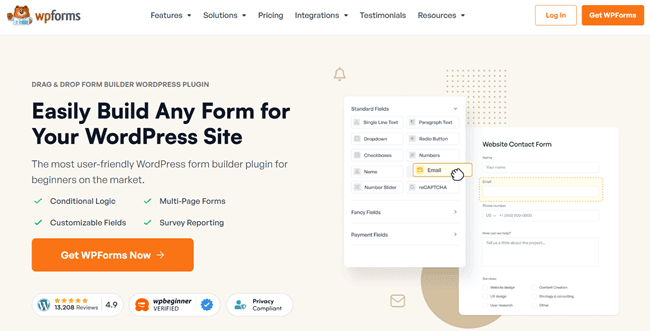
WPForms is the #1 form builder for WordPress. It is a great choice for all business types to collect leads, create registration forms, sell products, accept payments, and more.
Trusted by over 6 million customers, the plugin offers unlimited customization controls and hundreds of beautiful templates to build a form you like. No limitations. Use its drag-and-drop form editor to design a form from scratch or customize it.
The Good
The Bad
Rating
Pricing
$49.50/year