
Blogging is a great way to make money by sharing your knowledge online. It will connect you to new people, open the door of opportunities, and lets you earn through different monetization methods.
The main advantage of blogging is that you can work from anywhere in the world with a computer and an active internet connection.
Create a blog and write content whenever you want like in early mornings, midnight, and take rest throughout the day. No one will question, why you are sitting idle and not doing the work as there are no job rules for a blogger. It gives you unlimited freedom in handling the tasks and making money.
Table of Contents
- 1 What is a Blog?
- 2 How to Create a Blog for Free?
- 3 Creating a Blog and Make Money in 2025
- 3.1 1. Choose a profitable niche
- 3.2 2. Select a Domain name
- 3.3 3. Register your domain
- 3.4 4. Choose your platform
- 3.5 5. Pick hosting
- 3.6 6. Install WordPress
- 3.7 7. Install an optimized theme
- 3.8 8. Install essential plugins
- 3.9 9. Do Keyword Research
- 3.10 10. Write compelling content
- 3.11 11. Add images
- 3.12 12. Create Google Webmaster account
- 3.13 13. Create a Google Analytics account
- 3.14 14. Promote your content
- 3.15 15. Make money blogging
- 4 FAQ
What is a Blog?

A blog is an informative website, managed by an individual or a group having similar interests, to publish content in different subjects. It may be related to technology, fashion, investment, travel or something else.
There are several types of blog posts. It could be in text, audio, and video formats. Regular blog posts will appear as texts along with images, illustrations, and videos. Audio and video blogging is a new form of blogging. It is known as podcasting.
Mostly, blogs built on a specific niche. But you can also find out several blog sites like Mashable that publishes content on multiple subjects.
Blog posts appear in the reverse chronological order and the latest posts will be shown on the top, followed by previous posts.
How to Create a Blog for Free?
Is it possible to create a free blog without paying anything for domain registration, hosting, and others?
Yes. Free blog sites allow you to create blogs for free. Blogger, Google’s free blog publishing tool, is the best example for this. It hosts blogs for free on Google servers. So you don’t need to pay even a single penny as hosting charges.
The domain address is accompanied with a .blogspot extension (example.blogspot.com). But you can replace it with a custom address (example.com) by buying a domain.
Even though, such free blog sites have several limitations. There will be limited themes and limited customization options. So it will be difficult for you to manage blogs as you need. Therefore, we can’t recommend those platforms to create professional-quality blogs and make money.
Creating a Blog and Make Money in 2025
Today we are going to talk about the step-by-step process of starting a successful blog and make money in 2024. I will tell you everything you want to know including choosing a domain name, hosting company, blogging platform, and money-making methods you can use in the beginning stage.
Follow these steps to create a blog and brand yourself in the cyber world.
1. Choose a profitable niche
Choosing a niche is the first step in creating a blog. Niche is a common term to represent a group of similar topics like technology, fashion, travel, finance, etc.
Pick a niche in which you are familiar with. It should also generate a steady income from affiliate marketing, product reviews, and ad clicks.
All the niches are not profitable. You should search and find the trending subjects in order to create a successful blog and make money from it.
These are the top niches that can bring huge traffic to your site,
- Make money
- Finance
- Health and fitness
- Food
- Fashion
- Lifestyle
- Marriage
- Travel
- Personal development
- Education
- WordPress
- Freelancing
- Movies
- Parenting
- Pregnancy
Once you decided about the niche, go to the next step.
2. Select a Domain name
A domain name represents your activities online. People can visit your site and read posts through its web address. It should be short, keyword-specific, and easy to memorize.
Head to a domain name suggestion tool to craft a perfect name for your blog. It will help you find a memorable domain name within a few moments.
Enter one or more keywords in the search box to generate domain names for your blog. Change settings to begin or end names with the keyword. Try to avoid domains with numbers and hyphens, as they are unprofessional or may create confusion.
3. Register your domain
Domain registration is the next step to create a blog. A domain name represents your business in front of others. It should be clean and short. So people can memorize it easily and visit your blog directly by entering URL on the address bar.
Several domain extensions are available including .com, .org, .net, .blog, and more. Dot com domains are most popular among them. They have global value, so it’s better to go with them.
Even though, you can also consider many other TLDs according to your geographical location and industry. TLDs like .uk, .sg, .in indicates your area of business and TLDs like .tech, .app, .blog indicates your industry type.
4. Choose your platform

Pick a platform for your blog, as next. WordPress is the most common and popular CMS (Content Management System) for blog sites. It is easy to use, flexible and offers many features to better manage your blogging activities.
Blogger, Tumblr, Weebly, WordPress.com, Medium are some other leading platforms that allow you to create blogs in a few minutes. Read our comparison guide to analyze the pros and cons of top free blog sites: Best Free Blogging Sites (2024 Edition)- Pros and Cons.
I recommend WordPress which is used by more than 30% of the total websites around the world. It is perfect for any kind of site including business, e-commerce, blogs, forums, and others.
5. Pick hosting
Now you should host the domain with a reliable hosting provider. There are several things to consider before choosing a web hosting company. It should protect your website against the latest security threats and deliver content at lightning speed. The uptime percentage, hosting plans, and features are other important factors that you should consider while choosing a host.
WordPress hosting is almost similar to the regular web hosting. But it will contain WordPress optimized servers and hosting environment to run websites at a better speed. Built-in caching and expert support are some other advantages of WordPress hosting plans.
Recommended hosting: WPX Hosting
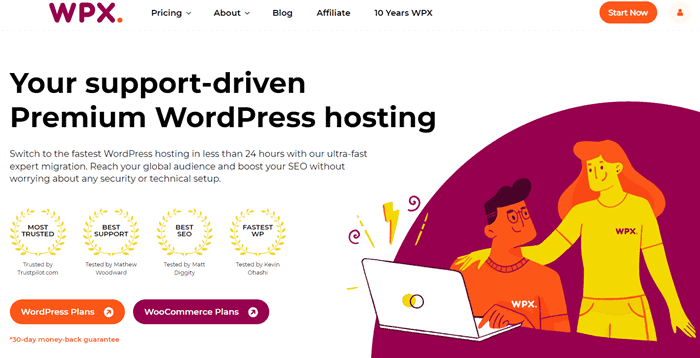
WPX Hosting is our favorite hosting provider. It is lightning fast and secure. Their plans come with many premium features like Malware scanning and removal, DDoS protection, unlimited expert migrations, and WPX Cloud CDN (a custom, fast CDN with 37 global server locations).
They also have a lightning fast customer support that will address your queries and tickets in a few moments.
Key features of WPX Hosting,
Click here to visit WPX Hosting and choose your plan with 2-months free hosting (Limited period offer)
Also consider: GreenGeeks

GreenGeeks is a fast and affordable hosting provider for bloggers. Powered by LiteSpeed servers, it can serve content smoothly on all device types. Free domain name is a major advantage of GreenGeeks hosting. So you can save a good amount in domain registration for the first year.
They also provide free SSL, daily backups, free CDN, and many other features in all shared hosting plans.
Key features of GreenGeeks hosting,
Click here to visit GreenGeeks and choose your hosting plan with up to 65% off in pricing (Limited period offer)
6. Install WordPress

Time has come up to install WordPress on your blog. Sign in to your hosting account, open control panel, and head to Softaculous app installer to install and start using WordPress.
It will take just a few seconds to finish the process. If you are unaware how it works, contact your hosting support, and they will install WordPress for you.
7. Install an optimized theme
Next, find and install a suitable theme for your blog. There are thousands of free and premium themes available for WordPress users. Start with a free theme, and you can change it to premium when your blog starts making money.
Never download free premium WordPress themes or cracked versions. They may contain malicious codes and hacking scripts that will damage your site. You can install themes and plugins from WordPress repository directly. For that, log in to your WordPress admin panel and go to Appearance > Themes > Add New to install themes or Plugins > Add New for new plugins.
These are some of the best marketplaces to buy premium WordPress themes and plugins for your website,

GeneratePress is one of the powerful themes to create a blog. It is fast, light-weight, and customizable. It is packed with several ready to import starter templates to lets you launch a stunning website in a few moments.
The theme is free, but you need a premium subscription to get full control over the settings. Read our in-depth GeneratePress review here.

Astra is another beautiful, mobile-friendly theme for bloggers. It is also fast and highly customizable. From the top to the bottom, it allows you to customize any part including header, texts, backgrounds, images, and others.
Similar to GeneratePress, Astra is a free theme available in WordPress repository. But premium modules are necessary to customize the theme as you like. Read our honest Astra theme experience here.
8. Install essential plugins
A wide range of plugins is another reason why people love WordPress. You will get plugins for any purpose including social sharing, security, backup, monetization, and so on.
Consider installing these plugins:
Rank Math SEO is a free WordPress SEO plugin to optimize your website and pages for search engines. It can also generate XML Sitemaps, create page redirections, and perform many other tasks to improve your organic traffic.
UpdraftPlus is a popular backup and restore plugin. It automatically backs up your site to connected cloud storage accounts as per your schedule. If your content is accidentally deleted or someone hacked your website, you can use these backup copies to restore your blog to the active stage.
Sassy Social Share is another plugin you can consider installing. It is a free social sharing plugin that encourages visitors to share your content on their pages. This plugin supports all leading social networks to insert icons and boost your blog traffic.
WP Rocket is a great caching plugin to reduce your page loading time and boost search rankings. It will cache content to serve them faster and automatically optimize database to improve performance.
Due to premium subscription, it may not be affordable for beginners. If so, you can install a free alternative such as LiteSpeed cache or W3 Total Cache.
9. Do Keyword Research

Know what readers are searching for. Keyword research is a crucial thing to analyze current search trends and develop content accordingly.
Google Keyword Planner is a free tool that will help you find trending niche keywords. But it is mainly designed for advertisers who want to promote their products through Google searches. As a result, it won’t fit for blogger’s needs.

Semrush is our favorite choice for keyword research, SEO audit, and competitor analysis. It is the most comprehensive SEO tool to detect opportunities, optimize content, and much more.
Click here to activate a 7-days free trial on Semrush. Enter your target keyword to analyze and view its total search volume, keyword difficulty, CPC, and other metrics. Tap ‘View all keywords’ button to view keyword variations.
On the next page, click ‘Advanced filters’ and configure CPC, keyword difficulty fields to view high-paying keywords with less competition in your niche. Learn how to find profitable keywords with Semrush in this post.
10. Write compelling content
Write compelling content to provide detailed and up-to-date information about your chosen topic. With Semrush, you can analyze pages ranking in top 100 positions for each keyword. Read those posts to gather all possible information and prepare a better content on your blog.
Avoid complex phrases and use simple words to target people of all types. Images are good traffic sources. So don’t forget to use royalty-free or custom images on your posts.
Once your content is finished, optimize it to drive more traffic from search engines. Luckily, there are several SEO plugins for WordPress that automatically update your Sitemaps as you publish and update a content, and give on-screen instructions to optimize pages.
Assign a focus keyword for your post, enter a meta description, and configure your post URL to improve visibility.
11. Add images
Images can bring massive traffic to your blog posts. If someone searches for your target keyword on image searches, Google may show your relevant blog post image to them. This way, it will drive more visitors to your page.
Adding images and videos will also make your content engaging. Insert light-weight images in your articles to attract more audience. But you can’t use all images found on the web. Make sure that your images are royalty-free that can be used even for commercial purpose.
You should optimize images with proper post title attributes and alt texts. It is essential to educate search engines about your image keyword. If you are using Rank Math SEO, it will automatically optimize your images with title and alt text attributes.
12. Create Google Webmaster account

Google Search Console is an essential tool for bloggers. It helps you to index pages faster and detect errors relating to Robot.txt, indexing, Google Core Web Vitals, etc.
After publishing a blog post, submit your content URL on Google Search Console. Google bots will check your page and index it soon. Also, submit your XML Sitemap to guide Google about your archives and other page types.
13. Create a Google Analytics account

Google Analytics is the best tool to monitor and optimize your traffic. It will provide detailed statistics about your traffic sources, number of visitors, popular pages, and many others. Create an Analytics account for your website and install unique tracking code on pages to start monitoring your readers.
Monitor statistics to identify leading traffic sources that divert maximum traffic to your content. Spend more time on those networks to develop a strong audience for your blog. Promote posts at peak times to enhance their social media reachability and page visits.
14. Promote your content

Let others know about your posts. Promote your posts on leading social networks and blogging communities to get maximum referral traffic from them.
Influencer marketing is another option to share items and get more readers. It allows you to share your content through social media accounts of niche influencers. You can find out lots of such communities on the web.
Viral Content Bee is our favorite, free platform for influencer marketing. It works on the give and take principle. That is, when you share other people’s posts on your social media profiles, a certain point will be credited to your account. With that point, you can add blog post projects and promote them through other people’s profiles.
Social sites like Facebook, Twitter, LinkedIn, Instagram, and Pinterest can bring huge instant traffic to your pages. Share your content on profiles, pages, and groups to let enthusiasts know that a new content has been published on your blog. Tag your friends in blogger circles and invite them to leave comments.
15. Make money blogging

Money making blogging may not be possible in early days. Once you started getting at least 50 visitors a day, you can display ads or promote affiliate products to make money.
There are several ad networks like Google AdSense that you can use to show ads and make money from each user clicks. But they should approve your blog first.
They may have requisites in terms of website age, number of contents, traffic, etc. So there is a chance to reject your application if you have limited number of articles and not getting enough traffic.
Affiliate marketing is another way to make money from your blog. It lets you earn by referring products to the readers. Amazon is one of the most popular affiliate networks to make money blogging. Create product reviews, listicles, and display ads to send buyers to relevant product pages and get paid.
Read 51 High Paying Affiliate Programs for Bloggers (Earn $7000 Per Sale)
If you have any questions, let us know through the comment form below.



