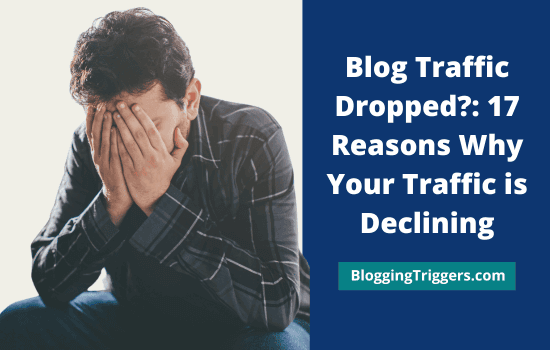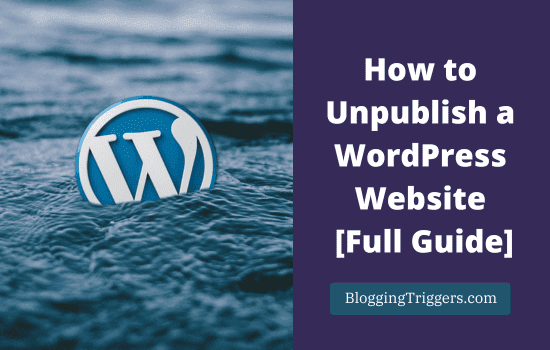If you’re tired of writing blog posts that never appear on Google, you’re not alone. Sometimes you write for hours or days and still get zero traffic. I know how frustrating that can be.
In this post, I will tell you how to write blog posts that rank on Google. I will keep things simple, real, and practical.
Ready?
Let’s go.
- How to Write Blog Posts That Rank on Google
- Step 1: Know Who You’re Writing For and Why
- Step 2: Do Keyword Research for Blogs
- Step 3: Match Search Intent for Blog Posts
- Step 4: Write a Strong, SEO-Friendly Blog Post Structure
- Step 5: Optimize Headings and Subheadings
- Step 6: Use an SEO-Friendly URL Structure
- Step 7: Write High-Quality Content That Ranks
- Step 8: Do Meta Description Optimization
- Step 9: Add Images with Alt Text
- Step 10: Make It Mobile-First and Fast
- Step 11: Internal and External Linking
- Step 12: Use Backlink Strategies for Blogs
- Step 13: Optimize for Featured Snippets
- Step 14: Add FAQs with Schema Markup
- Step 15: Update Old Blog Posts
- Final Thoughts
- FAQ
How to Write Blog Posts That Rank on Google
Writing a blog post is easy. But writing one that shows up on Google? That takes a smart plan.
From picking the right keywords to structuring your post, every step matters. Follow these steps to write blog posts that actually rank on Google and Bing.
Step 1: Know Who You’re Writing For and Why
Before anything else, you need to clarify your purpose. Are you writing to educate readers, sell products, or rank on search engines? For this guide, our goal is to rank.
You also need to know who your audience is. Are you writing for other bloggers? If so, be honest and share your real-life experiences, experiments, and mistakes you’ve had in the early days.
Are you writing for business owners? Focus on solving problems. You can also suggest the best products and tools for handling various tasks for them.
Google loves content that fulfils user intent. So give the reader what they came for. Nothing more, nothing less.
Step 2: Do Keyword Research for Blogs
This is your starting point: keyword research for blogs. Without it, you’re just guessing.
Here’s how you should do it:
- Start with a tool like Semrush. If you are a beginner, activate a 7-day free Semrush trial or use a free keyword research tool like Ubersuggest or Google Keyword Planner.
- Search with your seed keyword or topic (Eg, SEO tips).
- Look for phrases with good search volume (30 or more) and low competition.
Better to go with long-tail keywords. These are longer, more specific phrases on your target topic. They’re easier to rank for and attract readers closer to taking action.
Example:
Instead of “SEO tips”, go for “SEO tips for food bloggers in 2025”.
Use LSI keywords and semantic keywords too. These are related terms that help Google understand your topic.
What Are LSI Keywords?
LSI stands for Latent Semantic Indexing. LSI keywords are words or phrases related to your main keyword. They help search engines understand what your content is about.
Example:
If your main keyword is “apple,” LSI keywords could be “fruit,” or “healthy snack.” It tells Google you’re talking about the fruit—not the tech company.
What Are Semantic Keywords?
Semantic keywords are keywords similar to your main keyword. They show how different ideas connect in your writing.
Example:
For “digital marketing,” semantic keywords could be “online ads,” “email campaigns,” or “social media strategy.”
Using LSI and semantic keywords helps your content sound natural.
It also improves your chances of ranking on Google for more keywords. Just don’t stuff them in—use them where they fit.
Step 3: Match Search Intent for Blog Posts
Ensure that your content meets user expectations. If someone searches “how to bake banana bread,” they want a recipe. Not a history of banana breads.
So look at the top results for your keyword. What type of content is ranking? Is it an informational blog post or transactional content? How long is it? What questions are they answering? Which keywords are they ranking for?
Then, make your post better. That’s user intent matching.
Step 4: Write a Strong, SEO-Friendly Blog Post Structure
A good blog post structure for SEO makes your content easy to read—for both people and search engines.
Here’s the structure you should follow:
- H1: Main title with primary keyword
- Intro: Short, punchy, clear about what’s coming. Use simple language and short sentences.
- H2s and H3s: Organize subtopics that match your outline
- Lists and bullet points
- Optimized images with alt texts
- Conclusion + CTA
Use your primary keyword in the main title and introduction. It is known as keyword placement. Keep your keyword density natural with a score of 1 to 2.50.
Make sure that you are not placing keywords unnecessarily. Use them only when you need. Overusing of keywords will affect the reading experience and diminish your search rankings.
Step 5: Optimize Headings and Subheadings
Use optimized headings and subheadings to guide your readers. Headings are where people stop and decide if they’ll keep reading.
Tips:
- Use your keywords in H2 and H3 when it makes sense.
- Make headings useful and clear.
- Keep them short.
Google uses headings to understand your content. So don’t waste them.
Step 6: Use an SEO-Friendly URL Structure
Your URL should tell Google and readers what the post is about.
Example:
yourdomain.com/write-blog-posts-that-rank
Avoid numbers, dates, or random words. Keep it short. Add your primary keyword. That’s how you build a SEO-friendly URL structure.
Step 7: Write High-Quality Content That Ranks
Many people fail in this part. Your content needs to be better than everything else on the first page.
Here’s what you should do:
- Analyze top-ranking pages to grab information
- Write with real examples
- Use simple language
- Organize content into paragraphs
- Add relevant headings
- Use Semrush, Answer The Public, or Google Search to collect commonly asked questions. Answer them in your content.
- Add value beyond what’s already available.
- Check your texts with a proofreading tool like Grammarly.
This is how you create high-quality content that ranks.
Don’t forget about user engagement. Write in a way that makes people want to scroll, comment, and share.
Step 8: Do Meta Description Optimization
Your meta description shows up in search results. It can make people click—or scroll past.
Tips:
- Keep it under 160 characters
- Include your main keyword
- Make it clear and tempting
If you don’t know how to write a catchy meta description for your blog post, use ChatGPT to generate it for you. It will scan your topic and prepare a clickworthy description in seconds.
Step 9: Add Images with Alt Text
Google can’t see your images. It reads the alt text.
Use image alt text optimization like this:
- Describe the image in simple words
- Use your keyword if it fits naturally
Bonus: images make your post more engaging and easier to scan. Use a graphic design tool like Canva to design a professional-quality image for your blog post. Insert your blog post titles, keywords, and your blog address in images. So, they will work like an advertisement banner for promoting your content on social media.
Before uploading images to your website, compress their size with an online image optimizer tool like TinyPNG or install a lightweight image compression plugin on your WordPress website.
Unoptimized images will slow down your pages. As we all know, slow-speed pages can’t rank higher on Google. Therefore, image optimization is vital for any website.
Step 10: Make It Mobile-First and Fast
Google now ranks pages based on the mobile version first. Do you know why? Smartphone users are the main source of traffic for any website. So don’t ignore them.
Follow mobile-first SEO optimization:
- Install a responsive theme like GeneratePress or Astra
- Use mobile-friendly layouts and CTA boxes
- Use minimum number of plugins and scripts
- Avoid animations and graphics
- No pop-ups that block content
Also, check your Core Web Vitals for SEO. These measure speed and usability. Use tools like PageSpeed Insights or GTmetrix to find how your pages are loading on computers and mobiles. Follow suggestions to reduce your page loading time and increase traffic.
Step 11: Internal and External Linking
Linking will boost your page authority and content visibility. Add links to:
- Related blog posts (internal)
- Trusted websites (external)
Internal linking is a proven strategy to keep users on your blog longer and increase conversions. You should also link to authoritative sites in the same niche. Follow these best linking practices to build trust and rank your content higher in search results.
Step 12: Use Backlink Strategies for Blogs
Backlinks are links from other websites to your post. They tell Google, “this is good stuff.”
Simple backlink strategies for blogs:
- Share on social media
- Write guest post with do-follow backlinks
- Reach out to bloggers in your niche
- Create something worth linking to
- Leave blog post comments
- Design informative infographics
- Submit URLs to social bookmarking sites
Backlinks take time. But they’re worth the effort.
Step 13: Optimize for Featured Snippets
Featured snippets are those answers Google shows at the top. They’re also called “position zero”.
To optimize for featured snippets:
- Use clear headers
- Answer questions in 40-60 words
- Use bullet points and tables where needed
Add an FAQ section. That brings us to the next step.
Step 14: Add FAQs with Schema Markup
FAQs help you hit more keywords and match more search queries.
For FAQ optimization for featured snippets, do this:
- Write real questions your readers ask
- Answer in short, helpful paragraphs
- Use structured data (FAQ schema) if your platform supports it
These strategies can boost your chances of getting a snippet.
Step 15: Update Old Blog Posts
Don’t forget your older content. Google loves blog posts with up-to-date information.
To update old blog posts:
- Fix outdated info
- Add internal links
- Improve formatting
- Replace or optimize images
- Add recent stats
- Add more related keywords
Finally, submit your URL to Google once again. Google bots will scan your content and if it is worthy, you can expect a ranking hike.
Final Thoughts
Writing blog posts that rank on Google isn’t about luck. It’s about strategy. It’s about being helpful, clear, and focused.
If you follow these steps, your next blog post won’t just sit there. It’ll show up. It’ll rank and bring more people to your pages.
Read How to Generate Unlimited Blog Post Ideas for Your Site