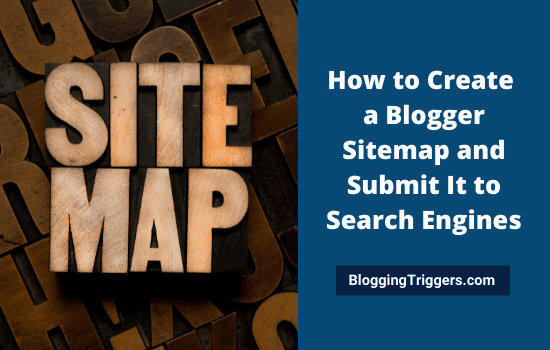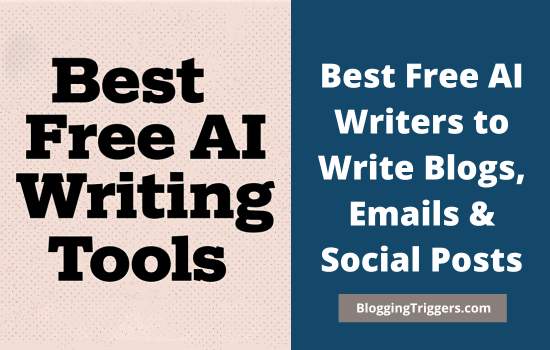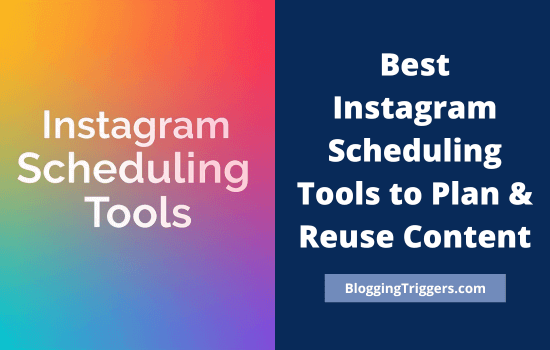
Looking for the best apps to schedule Instagram posts, Reels, stories, and others? Well, you’ve reached the right place.
By default, Instagram allows you to schedule posts, stories, and reels to business accounts through the mobile app. However, content recycling is not available. You should use a third-party Instagram scheduling tool to schedule and recycle content.
Today, I will share the 8 best Instagram schedulers in this post. They help you create and schedule Instagram Reels, stories, photos, and videos for later.
Let us get started.
| Disclosure: Your support helps keep the site running! We earn a referral fee for some of the services we recommend on this page (at no extra cost to you). |
How to Schedule Instagram Posts
These are the best Instagram scheduling tools to schedule Instagram posts well in advance.
1. SocialPilot
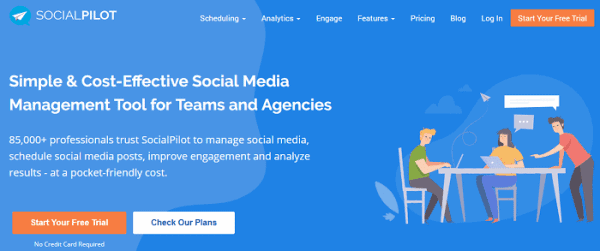
SocialPilot is a great app for Instagram direct publishing. It is an all-rounder social media tool for content scheduling, monitoring, and listening.
From small-scale bloggers to enterprises, SocialPilot is best for all businesses to run successful marketing campaigns and boost conversions. It also allows you to automate promotions on leading social sites such as Facebook, Twitter, Pinterest, Instagram, LinkedIn, Threads, YouTube, TikTok, Bluesky, and Google Business.
Integrating with Canva allows you to build amazing designs without leaving the SocialPilot dashboard. You can directly schedule Instagram stories, Reels, and other post types on business accounts and send them without reminders.
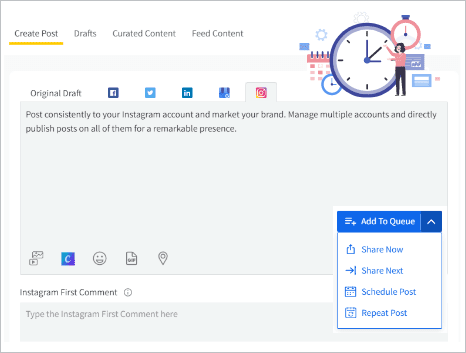
SocialPilot has a built-in AI assistant to easily generate engaging Instagram post captions, hashtags, and content ideas. Open Social Inbox on your SocialPilot account to read Instagram messages and respond to clients without leaving the dashboard.
2. SocialBee

SocialBee is a popular social media management tool to schedule and recycle Instagram posts. It also supports automating promotions on Facebook, Twitter, Pinterest, LinkedIn, TikTok, Bluesky, Threads, YouTube, Google Business, Quora, and more.
Content categories and workspaces make SocialBee more promising. You can organize content across categories and create workspaces to manage multiple clients or projects. It recycles posts regularly to ensure your pages are always live.

SocialBee can schedule Instagram stories, Reels, photos, videos, and carousels and publish them. All you have to do is select your Instagram business account from the list to schedule. Upload your media from the local storage or create it using Canva integration.
The built-in AI assistant lets you generate stunning Instagram images and post captions with one click. SocialBee suggests trending hashtags based on your content to reach more audiences. You can add location tags directly from SocialBee’s post editor to target local customers and boost conversions.
Schedule first comments on Instagram posts and stories to increase your website traffic. SocialBee allows you to mention other Instagram users to build connections with users of similar interests.
You can also respond to comments and Instagram messages through SocialBee’s unified social inbox. Schedule Instagram posts in bulk and customize them with AI technology to manage image size, character count, etc. It will monitor your Instagram post-performance, generate in-depth reports, and suggest the best times to post on each network based on user engagement.
3. RecurPost

RecurPost is one of the best social media tools to schedule Instagram posts. It also supports Facebook, Pinterest, LinkedIn, TikTok, X, YouTube, Google Business, Threads, and Bluesky to automatically recycle content.
The built-in AI assistant helps you generate engaging social media content ideas easily. You can also use their AI templates to craft motivational posts, compare two options, convert a YouTube video into Instagram post, page URL to post, etc.
RecurPost can schedule Instagram Stories, Reels, and Stories in advance. It analyzes user engagement on each network and suggests the best posting times for them. If you are a busy marketer, just upload your CSV file to bulk schedule content.
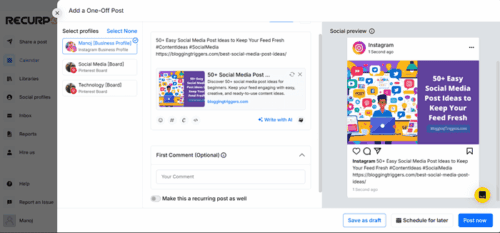
You can connect an Instagram account with or without Facebook to RecurPost. Create a beautiful graphic with Canva or upload a custom image or video from your PC. If not, generate an AI image using keywords or even copy a media from a URL.
RecurPost suggests best hashtags for your Instagram posts. You can also schedule a first comment if needed. Turn on ‘Recurring’ option to automatically recycle your post. Finally, set a date and time to share your content.
4. Vista Social

Vista Social is another best tool to schedule Instagram posts. It also allows you to create a link in bio pages, generate AI content, and publish content at optimal times.
You can upload custom photos and videos, run automated promotions on a wide range of networks such as Facebook, Twitter, LinkedIn, Pinterest, Instagram, TikTok, Threads, Reddit, YouTube, Snapchat, Tumblr, Bluesky, etc.
Connect your Instagram business account to let Vista Social share your content directly. Enter hashtags and upload multiple images if needed. The app will publish posts optimally based on your region and user activities. But you can override it and set a custom time for sharing.
Vista Social is a great tool to manage your Instagram accounts. It can schedule reels, stories, carousels, videos, and images straight from the drag-and-drop visual editor. Reorganize your upcoming posts, change schedules, edit images, add sounds to videos, and much more.
Use Canva integration to design custom graphics or import free stock photos directly to your post. Vista Social suggests the best hashtags for your content. Import them easily or add trending ones to reach a larger audience.
This Instagram marketing tool allows you to tag products from your Instagram Shop. As a result, people who engage with your content can visit product pages and buy them.
There is a unified social media inbox to collect and respond to all messages you receive from one place.
5. Later
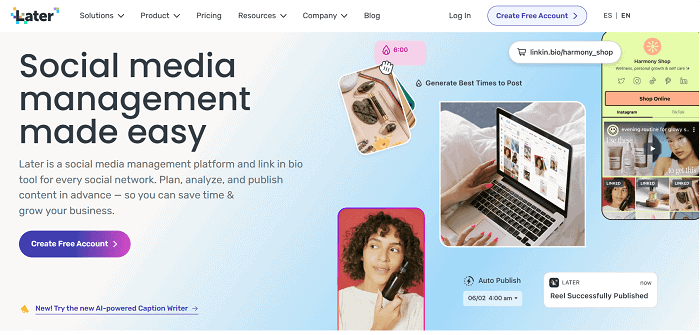
Later is a multipurpose tool for Instagram marketing. It allows you to schedule and manage posts from anywhere, including mobile apps, monitoring performance, collaborating with team members, and even promote your content through influencer channels.
Integrated with Instagram, Twitter, Facebook, Pinterest, LinkedIn, and TikTok, it can automate marketing campaigns on these platforms and drive maximum visitors from peak times.
Later can schedule your Instagram stories, reels, photos, videos, and carousels in a few clicks. It will analyze your network and suggest the best time to post on each site to boost engagement.
Hashtag suggestion is another attraction of Later scheduling. It suggests unique hashtags that can improve your content’s reachability and traffic. You can organize them in different categories and insert them in posts with one click. Their hashtag analytics tells you which hashtag brings more engagement, such as likes, comments, and saves.
Later is an incredible Instagram marketing tool for businesses and influencers. It also offers an influential caption writer to generate new, branded Instagram captions using AI.
6. Visme
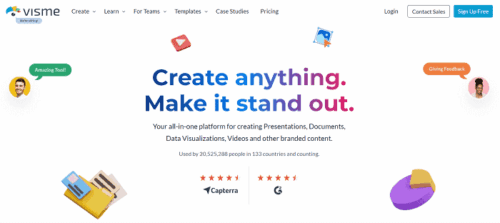
Visme is not a social media marketing app but a graphic design software. It can build beautiful designs for social media posts, infographics, marketing materials, and many others. Pick a template, add new visual elements, and customize.
Once your design is ready, share it on popular social sites or schedule it for a future date and time. Tap the Share button at the top, then Schedule to schedule Instagram post.
Visme contains thousands of professionally designed templates for Instagram stories, Instagram carousel posts, Instagram ads, and other types of posts. It is integrated with popular stock photo sites to import millions of high-definition images into your projects. You can also generate custom images with keywords using AI technology.
Create unlimited projects with up to 25 GB of cloud storage per user, collaborate with team members, and make all or selected content private. They have a 24/7 customer support. You will get 6 months free with their annual subscription.
7. Social Champ
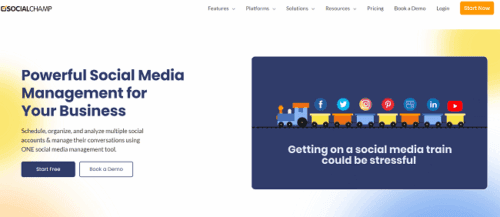
Social Champ helps you to schedule Instagram posts easily. It also supports Facebook, Twitter, LinkedIn, Pinterest, Threads, TikTok, Mastodon, and YouTube to schedule and publish content.
Similar to other Instagram publishing tools we discussed earlier in this post, you should connect your Instagram business account first to share photos and videos. Then, upload custom media from your local storage for publication.
Social Champ is integrated with Canva to create stunning designs for social sites. If you don’t have any ready-to-use designs, click the Canva icon from the Content Composer. It will redirect you to the Canva editor, where you can design graphics using pre-made templates. When your design is ready, hit Publish.
Social Champ automatically imports your image to the post composer. Set a date and time for your post. Enable the ‘Repeat post’ option to recycle content multiple times.
You can schedule and publish Instagram Reels, stories, carousels, images, and videos through Social Champ.
8. Circleboom
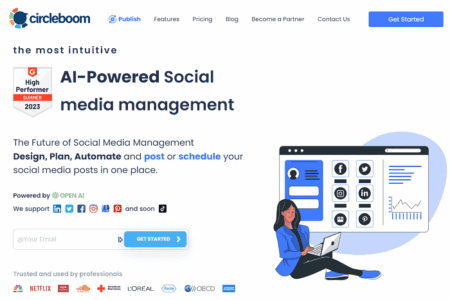
Circleboom is a powerful Instagram scheduler to schedule Instagram posts, Reels, Stories, and others. You can upload custom images and videos, or connect to Canva for designing stunning graphics for various social sites.
This platform supports Facebook, X, Pinterest, LinkedIn, TikTok, Threads, Bluesky, YouTube, and Google Business to share content automatically. Create engaging AI posts as per your custom tone and style, and get hashtag suggestions for maximum reach.
Instagram user and location tagging are other advantages of Circleboom’s Instagram scheduling. This tool can share your content at the best times or as per your schedule.
Conclusion
SocialPilot is an incredible marketing platform to automate Instagram promotions. It can schedule Instagram Reels, stories, photos, and videos to business accounts with emojis, watermarks, and saved hashtags. Bulk schedule up to 500 social media posts by uploading a single CSV file, and save hours of your marketing time.
You can also consider SocialBee to schedule Instagram posts, stories, reels, and carousels from one place. Both SocialPilot and SocialBee support all your favorite networks to automate campaigns. They allow you to recycle content regularly to attract more page visitors.
SocialPilot is a dedicated social media management suite for businesses and agencies. Their Canva integration helps you to design professional-quality graphics without leaving the post composer. Grouping is another interesting feature of SocialPilot. Using it, you can store multiple social accounts under one group to run campaigns for entirely different websites or clients.
You may often get inquiries through social media pages. Replying to incoming messages on each social site in a timely manner is a daunting task. Luckily, SocialPilot collects messages you receive on Facebook, Twitter, Instagram, and LinkedIn to read and respond to from one place. It saves lots of your time and boosts productivity.
SocialBee offers features like workspaces, Canva integration, social media analytics, and others. Creating content categories helps you to organize posts under one common head to apply unique settings and queue schedules.
Social Champ is another outstanding choice for Instagram scheduling. It is packed with all essential marketing features like content recycling, analytics, social inbox, etc.
This app has a clean and elegant interface to manage all your social accounts, including profiles, pages, and groups. It supports sharing images, videos, stories, and reels on the photo sharing site on schedule.
Visme
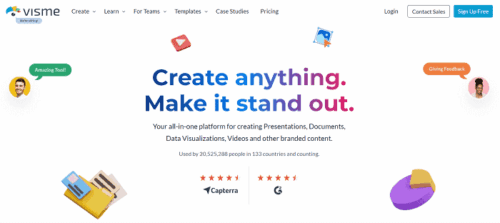
Visme is the #1 graphic design software. It is an ideal place to design stunning images for blog posts, social media content, infographics, etc. Being comes with millions of free stock graphic assets and templates, Visme offers infinite possibilities to showcase your creative skills and promote items.
When your design is ready, schedule it on relevant social sites or share it with your team members to collect feedback and get page visits. It can schedule Instagram posts and publish them on business accounts directly.
SocialPilot
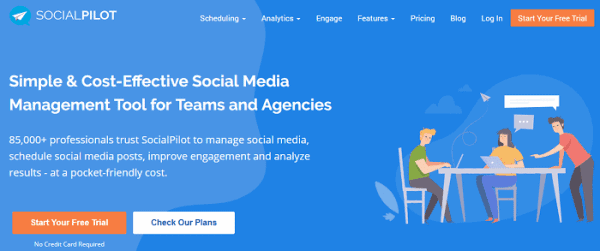
SocialPilot is a popular social media management tool. It can schedule and publish content on profiles, pages, and groups across various networks.
Connect your accounts and compose posts. Send them to your publishing queue, or set a date and time for each share. SocialPilot will do the rest. It will publish posts, monitor user engagements, and let you interact with the audience.
SocialPilot is the right tool to manage your social accounts or client profiles. Using it, you can schedule Instagram posts directly without any mobile-based notifications.
SocialBee

SocialBee is an affordable social media management solution. It lets you share content on profiles, pages, and groups on leading social sites.
No mobile-based reminders. Schedule Instagram posts in advance and forget about them. SocialBee publishes and repurposes your content on selected accounts, including Instagram, without any further action from your side.
They have fast customer support and a 14-day free trial.