
Finding your most popular tweets gives you a shortcut to understanding what works. Was it the timing, the tone, or the format? Did a question get more replies? Did a visual push more link clicks? Every top tweet carries a clue about how your audience thinks and reacts.
Marketers who track their best tweets are not guessing. They are spotting patterns and using those insights to guide the next campaign. This is how social strategies get sharper and more effective.
The good news? You don’t need advanced skills or expensive tools to do it. Twitter ( X) has built-in analytics. Free and paid apps can go even deeper. With a few minutes of checking, you can see which tweets lead the pack and why.
Today, I’ll show you 10 ways to find out your most retweeted and favorited tweets over a period of time.
| Disclosure: Your support helps keep the site running! We earn a referral fee for some of the services we recommend on this page. |
Why You Should Track Your Most Popular Tweets
Not every tweet you publish will hit the mark. Some get a few likes and fade away. Others take off and bring in thousands of impressions, clicks, and replies. Those tweets work best for you to bring traffic and sales.
Your most popular tweets tell you what your audience cares about most. They may respond better to questions than statements. Perhaps they could share posts that include images or videos. A particular headline style could drive more clicks to your website. Tracking these patterns helps you create content with a higher chance of success.
Popular tweets do more than boost vanity numbers. They increase brand awareness, bring visitors to your site, and help grow your follower base. A single tweet with strong engagement can expand your reach beyond your current audience.
For marketers, this data is not just nice to have. It’s a guide for more innovative campaigns. When you know which tweets bring more attention, you can repeat the formula, refine your timing, and build stronger connections with your audience.
Think of it as using your past wins to plan your future ones.
Built-in Tools to Find Your Top Tweets
You don’t always need paid software to figure out which of your tweets perform best. Twitter itself gives you free tools to track performance. Here’s how to use them.
1. X Analytics
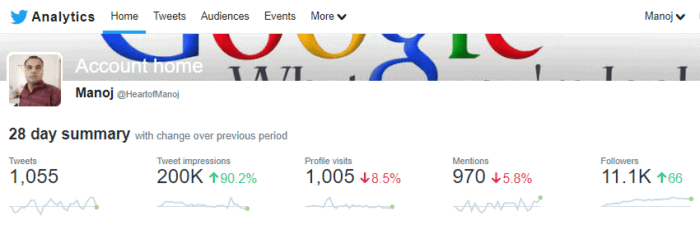
X provides an in-depth analysis of any account. It will show results across different categories like top tweets, top mentions, top media tweets, and top followers of the month. These figures are useful to track your social media growth and make changes in strategies if needed.
The Analytics section will also let you know how many tweets you have sent in a particular month and how many impressions they created. The microblogging site also records your new followers, profile visits, mentions, and informs you whether the rate is increasing or declining.
This is a great tool to keep track of your X posts and engagement. However, you should have a premium X subscription to unlock advanced analytics and insights.
2. Search Operators
Using X search operators is one of the best methods to detect the most liked or most retweeted tweets on any account. Let us check how it works,
| https://X.com/search?lang=en&q=(from%3Amashable)%20min_faves%3A500&src=typed_query |
Copy and paste this URL into your address bar to find tweets sent from Mashable’s official X account that got 500 or more likes. If you are not getting any results, decrease the number.
To view the most retweeted tweets from an X account within a particular period (January 1, 2025, to March 31, 2025), use the following URL.
| https://X.com/search?lang=en&q=(from%3Amashable)%20min_retweets%3A100%20until%3A2025-05-31%20since%3A2025-01-01&src=typed_query |
It will display all Mashable tweets having at least 100 retweets. Don’t forget to change the username and number as per your requirements.
| https://X.com/search?lang=en&q=(Google)%20(from%3Awired)%20min_replies%3A50%20min_faves%3A200%20min_retweets%3A100&src=typed_query |
This search operator will retrieve tweets from @Wired that got a minimum of 50 replies, 200 likes, and 100 retweets, and contain the keyword ‘Google’.
3. X Search
X search is another simple and powerful method to uncover popular posts from any public X account. Sign in to X and enter the following search operators in your search box.
For desktop, it will appear in the top-right corner of your X home page. X app users should click the glass icon on the bottom menu to enable the search option.
| from:socialmedia2day min_faves:100 |
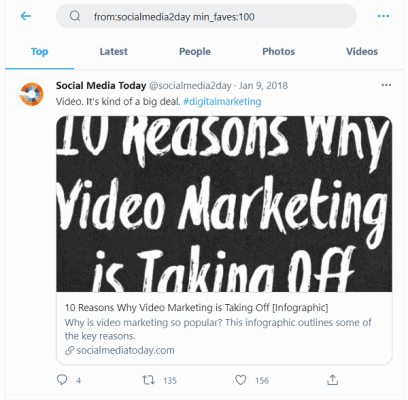
It will display results like this,
This is the most popular post from the account. To discover the most retweeted tweet from the same account, make minor changes to these search operators. It should be like this,
| from:socialmedia2day min_retweets:100 |
Change the username and number as you need. It will list the most retweeted tweets from the account in descending order. So you will see the most retweeted tweet at the top, followed by other retweets.
4. X Advanced Search
X advanced search can help you detect anyone’s popular tweets easily. Click here to open the search window and enter an X username in the From field.

If you would like to view tweets sent from account A to account B matching the criteria, enter B’s username in the To field. Otherwise, leave it blank.
Scroll down and under Engagement, you will see options to enter minimum likes and retweets. Enter a number like ‘100’ there. Click on Search. It will list account A’s popular tweets with 100 or more likes or retweets.
Third-Party Tools for Discovering Popular Tweets
The built-in analytics are useful, but sometimes you need more detail. That’s where third-party tools help.
Such free or premium X analytics tools will go beyond basic numbers and give you deeper insights into what’s working. Let us check the best tools in both categories,
Free Twitter Analytics Tools
These are the best free Twitter analytics tools to monitor your tweet engagement and clicks.
1. WingAzul
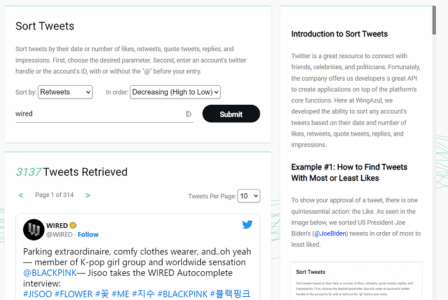
WingAzul is a simple online tool to find the most popular tweets of any Twitter user. It can retrieve and sort tweets based on a number of likes, retweets, impressions, and replies.
Enter the username of your target Twitter account in the search box, and set conditions to sort/order tweets.
2. Tweet Binder
Tweet Binder is a free Twitter hashtag analytics tool. Enter your target hashtag or account username to begin. It will tell you how many posts are shared within the selected date range and how many users engaged with them.
You will get historical data with total impressions, reposts, likes, replies, and others. This is a great tool to get marketing ideas for events, product launches, or hashtag-driven campaigns.
3. Twitonomy
Twitonomy is one of the most detailed analytics tools built around Twitter. It gives you a clear picture of how your tweets perform and how your audience interacts. A simple dashboard lets you track retweets, replies, likes, and hashtags in an organised view.
The tool also highlights your most engaging tweets over time. You can spot which posts drive conversations, which hashtags get traction, and which formats your audience prefers.
The follower analysis is another advantage. You can see who follows you back, who doesn’t, and which accounts are most active. This helps marketers understand audience behaviour and identify high-value followers.
Paid Twitter Analysis Tools
Have a look at the premium Twitter analysis tools that helps you schedule Twitter posts as well.
1. Missinglettr
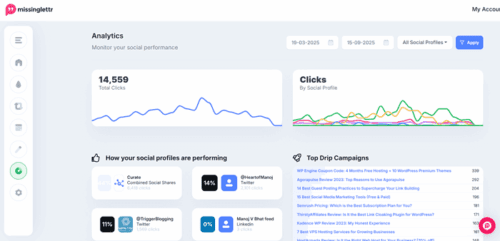
Missinglettr does more than just analytics. It can repurpose your blog posts and send them into automated drip campaigns. This helps extend the life of content that already works.
No manual work. It will analyze your links and generate compelling tweets using AI technology. The analytics part shows the number of clicks you received within the selected date range and the top drip campaigns that brought more visitors.
Missinglettr will also reveal your top traffic locations, browsers, and operating systems. Finding the best time to post is another advantage. For marketers, it means more visibility from tweets that have proven to get clicks and engagement.
You might also be interested in these posts:
2. SocialPilot
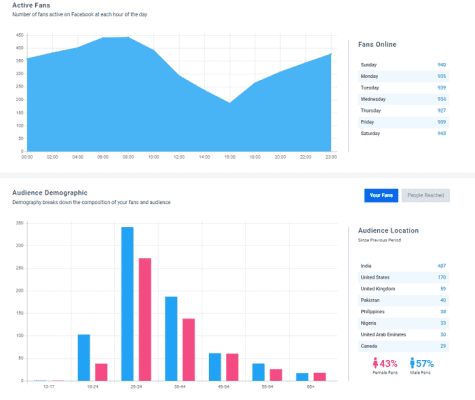
SocialPilot is another Twitter analytics tool to find populat tweets. It combines scheduling and analytics to give you full data in a single dashboard.
You can know about top tweets, engagement trends, audience demographics, and much more. The reporting covers your target location, age group, and browser type. So, you can better know about your visitors and create content that they may be interested in.
SocialPilot also provides performance statistics for each X post and lists them in popular, most reshared, and most liked categories.
3. Vista Social
Vista Social is a popular social media marketing tool for content automation and analytics. It identifies your most engaging tweets and display statistics including impressions, clicks, and audience growth.
This tool will also tell you where your followers are from, their age groups, and what content they respond to the most. As Vista Social can track user clicks and conversions, you can measure campaign results beyond likes and comments easily.
Final thoughts
Finding your best tweets is only the first step. The real value comes from using those insights to guide future posts.
Look at the tone and style of your top tweets. Were they short and punchy? Did they ask a question? Did they include emojis, links, or hashtags? Compare them with posts that got less attention. This gives you an idea of what tweets work best.
Check when your best tweets were published. Morning, lunch breaks, and evenings often work well, but your audience may follow its own rhythm. Use analytics to find the hours when engagement spikes, then test posting at those times.
Repurposing is clever, too. A winning tweet can become a blog headline, a LinkedIn post, or an ad.


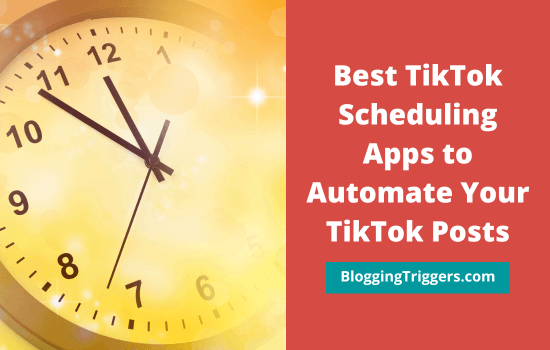
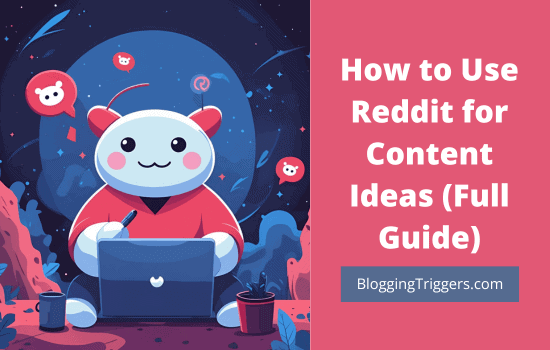

Very interesting! I had no idea this was possible! Thanks!
I wasn’t aware of so many ways of trying to figure out popular tweets. I agree that it’s important to understand the engagement rather than just jump to counting the number of followers. Cheers!!
amazing manoj. lots of things to learn here because i am a cs branch student. thanks for sharing this article.
I am not really that active on Twitter but I would love to see which posts perform the best. Thank you