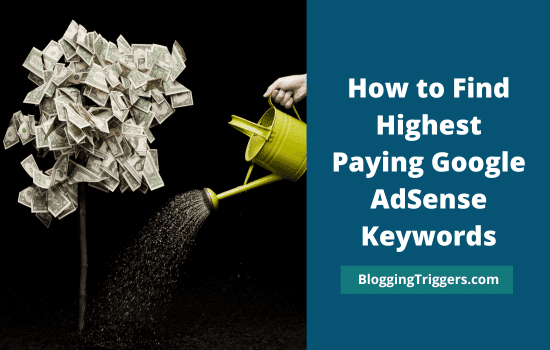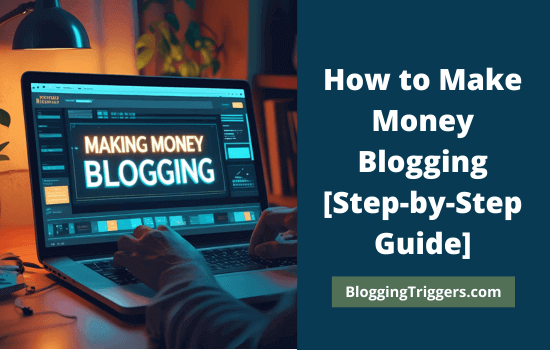Affiliate marketing is one of the fastest ways to earn money online, and Amazon is the largest marketplace you can partner with. Instead of creating your own products, you promote items already sold on Amazon. Every sale made through your link earns you a commission.
Building a WordPress Amazon affiliate store makes this process easier. WordPress allows you to design your store, add products, and publish content that attracts visitors. You don’t need advanced technical skills or a big budget to get started.
This step-by-step guide will show you how to create an Amazon affiliate store with WordPress.
You’ll learn to pick a niche, install WordPress, set up themes and plugins, add Amazon products, and bring traffic to your store. At the end, you’ll have a clear roadmap for building your store and growing it into a source of income.
- What is an Amazon Affiliate Store?
- Why Use WordPress for an Amazon Affiliate Store?
- Step 1: Join the Amazon Associates Program
- Step 2: Choose a Profitable Niche
- Step 3: Pick a Domain Name and Hosting
- Step 4: Install WordPress and Basic Setup
- Step 5: Select the Best WordPress Theme for an Amazon Affiliate Store
- Step 6: Add Amazon Affiliate Products to Your Store
- Step 7: Optimize Your Store for SEO
- Step 8: Write Content That Converts
- Step 9: Promote Your Amazon Affiliate Store
- Step 10: Track Performance and Improve
- Final thoughts
- FAQ
What is an Amazon Affiliate Store?
An Amazon affiliate store is a website built to promote Amazon products. It looks like a regular eCommerce site, but instead of processing payments, it sends visitors to Amazon through affiliate links.
Amazon pays you a commission when visitors click your link and buy something. This can include the item they clicked on and any other product they buy in the same session. For example, if your store recommends a $50 coffee maker, and the visitor buys it plus a $200 blender, you earn commission on both items.
You will get access to millions of products, and Amazon takes care of the sales process. Your affiliate store becomes a hub for reviews, buying guides, and product suggestions.
Key benefits of an Amazon affiliate store:
Why Use WordPress for an Amazon Affiliate Store?
WordPress is the best choice for building an affiliate store. It powers millions of websites worldwide and gives you complete freedom to design and grow.
Here’s why it works so well:
- Easy to use – You can install WordPress in minutes.
- SEO-friendly – Search engines love WordPress sites.
- Themes and plugins – Thousands of free and paid options to customize your store.
- Scalability – Start small and grow big. WordPress can handle a simple blog or a large affiliate store.
- Affordable – Hosting and domains are cheap compared to custom-built sites.
For affiliate marketers, WordPress is the most practical choice. It’s reliable, flexible, and works with almost every affiliate plugin available.
Step 1: Join the Amazon Associates Program
To begin, you need an Amazon Associates account. This is the affiliate program that lets you earn commissions.
How to sign up:
- Go to the Amazon Associates website.
- Create an account with your details.
- Add your website or blog.
- Choose your payment method.
- Submit your application.
Amazon requires you to make at least three sales within the first 180 days. If you don’t meet the sales requirement, your account may be closed. But you can reapply anytime.
Rules to follow:
- Disclose affiliate partnership on your site.
- Don’t copy product images directly; use Amazon’s tools or approved plugins.
- Don’t send affiliate links in emails or PDFs.
You can stay compliant and avoid losing your account by following the rules.
Step 2: Choose a Profitable Niche
Your niche decides who visits your store. A good niche has demand, low competition, and products people want to buy.
How to pick a niche:
- Look for categories with many products on Amazon.
- Check search demand with tools like Google Keyword Planner, Semrush, or Ubersuggest.
- Focus on products priced between $50–$300 (good balance of sales and commissions).
- Think about topics you can write content on regularly.
Examples of profitable Amazon niches:
- Home fitness equipment.
- Smart home devices.
- Kitchen gadgets.
- Outdoor and camping gear.
- Pet supplies.
Choosing the right niche will make it easier to rank on Google and attract buyers.
Step 3: Pick a Domain Name and Hosting
Your domain is the address of your affiliate store. It represents your venture and attracts customers. To host and make it accessible 24/7, you need a web hosting plan.
Tips for choosing a domain name:
- Keep it short and easy to type.
- Include keywords related to your niche.
- Avoid numbers and hyphens.
- Use .com if possible.
Best WordPress hosting providers for affiliates:
- WPX Hosting – Fast and secure
- Cloudways – Scalable cloud hosting
- Hostinger – Budget-friendly option
- HostArmada – Affordable cloud SSD hosting
They provide one-click WordPress installs, optimized SSD storage, SSL certificates, and fast customer support.
Step 4: Install WordPress and Basic Setup
All web hosting providers let you install WordPress with one click. Once it’s installed, log in to your dashboard.
Basic setup steps:
- Go to Settings → Permalinks → Choose “Post name” for better SEO.
- Create important pages: About, Contact, Privacy Policy, Affiliate Disclosure.
- Install an SEO plugin like Rank Math or Yoast SEO.
- Install a caching plugin for speed (WP Rocket, LiteSpeed Cache).
- Add a security plugin (Wordfence or Solid Security)
This foundation helps your store perform well in search engines and gives visitors a smooth browsing experience.
Step 5: Select the Best WordPress Theme for an Amazon Affiliate Store
Your theme decides how your store looks. You need speed, responsive design, and product-friendly layouts for affiliate stores.
Popular themes for affiliate stores:
- Astra – lightweight, fast, and customizable
- GeneratePress – minimal and fast-loading
- REHub – designed for affiliate and comparison sites
- Soledad – clean and responsive
Pick a theme that loads fast and works well on mobile. Amazon traffic includes many mobile buyers, so your store must look good on small screens.
Step 6: Add Amazon Affiliate Products to Your Store
There are two ways to add Amazon products to your affiliate store: manually or with plugins.
Manual method:
- Use Amazon’s SiteStripe tool to copy links.
- Paste them into your posts or product pages.
- This works, but it can take more time.
Plugin method:
- AAWP – Best plugin for product boxes, bestseller lists, and comparison tables.
- WooCommerce Amazon Affiliates – Turns WooCommerce into an affiliate store.
- These plugins let you display product boxes, comparison tables, best sellers, and updated prices.
- You can target users by their geo location
- Their templates look professional and save time.
Best practices:
- Write unique product descriptions. Don’t just copy from Amazon
- Use high-quality images from Amazon’s API or approved tools
- Add pros and cons for each product
- Group similar products in comparison posts
Step 7: Optimize Your Store for SEO
Search engine traffic is the primary driver of sales for affiliate stores. SEO makes your site visible on Google and brings buyers from worldwide.
Steps to optimize your store:
- Research keywords with low competition. Focus on long-tail searches like “best camping tents under $200.”
- Add keywords to titles, headings, and meta descriptions.
- Write in-depth product reviews and buying guides (at least 1,000 words).
- Use internal links between your posts.
- Use schema markup with plugins like Rank Math.
- Optimize images.
- Make sure your site loads quickly.
Google rewards helpful content. The more value you provide, the higher your chances of search ranking.
Pro tip: Target keywords with buying intent. For example, “best wireless headphones under $100” shows the user is ready to purchase.
Case study example: Many affiliate sites rank with “best” and “vs” keywords. These terms attract buyers who are close to making a decision.
Step 8: Write Content That Converts
Your store should have articles that help readers make buying decisions. Use simple language and short sentences, so even beginners can understand what you say. Add high-quality product images and comparison tables to improve the reading experience.
Best content types for Amazon affiliate stores:
- Product reviews (with detailed pros and cons).
- Comparison posts (Product A vs Product B).
- Roundups (Top 10 gaming chairs).
- Buying guides (How to choose the right laptop for work).
- Tutorials (How to set up a smart home system).
Tips for writing affiliate content:
- Be honest in reviews. Point out both good and bad.
- Use tables and bullet points for easy reading.
- Include CTAs like “Check Price on Amazon.”
- Add personal experience if possible.
Always focus on helping the visitor. If your content answers their questions, they will likely click your links and buy.
Step 9: Promote Your Amazon Affiliate Store
Promote your Amazon affiliate store in various digital channels. So, people will come to know about your site and visit it to get buying suggestions.
Ways to promote your store:
- SEO for long-term traffic.
- Pinterest – create product pins and link back to your site.
- Quora – answer questions with value and link to your posts.
- YouTube – upload product reviews and comparisons.
- Share on social media platforms.
- Build an email list for repeat visitors.
Start with free traffic sources. Paid ads can work later, but many affiliates succeed with SEO and content alone.
Step 10: Track Performance and Improve
Analytics is a key part of any online business. Monitor your pages and campaigns to find which one works best for you. Optimize strategies to increase traffic and sales.
Tools to use:
- Amazon Associates dashboard – shows clicks, conversions, and earnings.
- Google Analytics – tracks visitor behavior.
- Google Search Console – tracks keyword rankings.
What to monitor:
- Which products get the most clicks?
- Which posts bring the most traffic?
- Which pages convert best?
Update your content regularly. Replace outdated products with new ones. Try different placements for affiliate links to improve conversions. Small changes can lead to better results.
Final thoughts
An Amazon affiliate store is one of the simplest ways to start affiliate marketing. With WordPress, you can build a store that looks professional, ranks on Google, and earns commissions.
Pick a low competition niche, set up WordPress, add good quality products with plugins, and write helpful content. Promote your site, track results, and improve step by step.
Anyone can start today with basic tools and a small budget. Building an Amazon affiliate store is a popular method to make money online with your website.
Read Amazon Affiliate Marketing Without a Website: Tips, Examples & Income Ideas