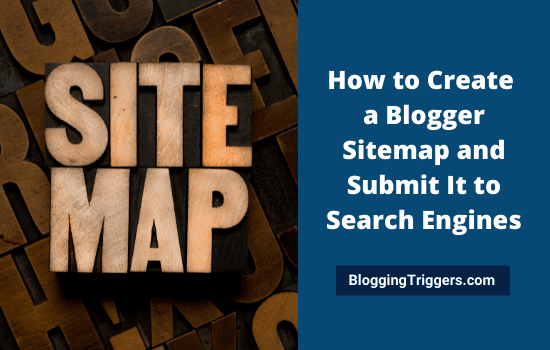
Creating a Sitemap is important for any website. It is a text file that contains all your website URLs which Google, Bing, and other search engines can index.
It’s easy to create an XML sitemap in WordPress. There are several WordPress plugins available to simplify the process and generate sitemaps in seconds. But a Blogspot blog is a different case.
Google will automatically create sitemaps for Blogspot blogs. It will appear like this,
| www.example.blogspot.com/atom.xml?redirect=false |
Replace ‘example’ with your blog name and paste URL into the address bar to see your blog sitemap. If you want to customize it to give detailed instructions to webmaster tools, add required codes, or use Blogger Sitemap generation tools for the purpose.
Blogger Sitemap Generator
Today, we list 2 best Blogger Sitemap generator tools to create sitemaps for your Blogspot blogs. They support both Blogspot extension (example.blogspot.com) blogs and self-hosted custom domain (example.com) blogs.
1. Ctrlq.org

Ctrlq.org is a simple tool to create sitemaps for Google Blogger. Visit this link and enter your entire domain address to generate the sitemap.
It will show your sitemap like the following,

Copy it to submit to your search engine webmaster tools.
2. Mybloggertricks Tools

It is another sitemap generator tool for Blogspot blogs. Visit this link and enter your blog address in the first box. Enter your total number of published posts in the second box and click the green color button to generate your sitemap.
Now you will see the sitemap like this,
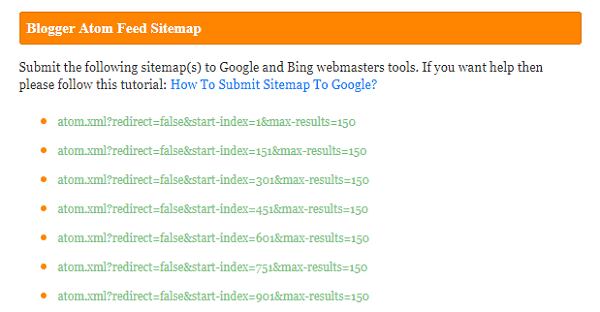
It created sitemaps for every 150 posts. Copy them one by one to submit to the search engines.
Submit a Sitemap to Google Webmaster Tools
Google Webmaster account will help you to crawl your web page links, monitor organic keywords, and detect crawling errors easily. If some security and optimization issues found, you will get assistance from the support forums or you can fix them using support documents, testing tools, etc.
Follow these steps to create your Search Console account and submit Blogger Sitemap to Google.
1. Sign in to Google and create your Webmaster account.

2. Enter your domain address and click on Continue. Now you will get a new screen with multiple verification methods like HTML tag, HTML file, Google Analytics, Google tag, and DNS records to claim your ownership. Choose a method and follow the on-screen instructions to verify.
On successful verification, you will get a message like this,
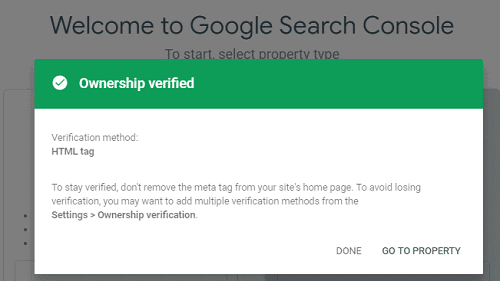
3. Click the top drop-down arrow from the left pane of your screen and choose your domain property. Search Console dashboard for your domain will open now. Select Sitemaps from the left side.
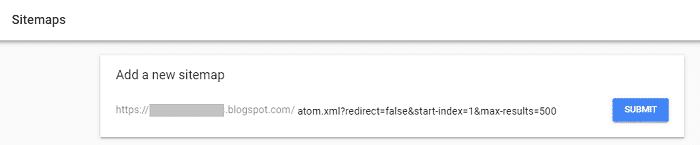
Paste the second portion of your sitemap address that we created using Blogger Sitemap Generator early in this post. Click Submit.
Done.
The sitemap for your Blogspot blog is successfully submitted. Google will use it to access and crawl all your blog page links.
Read How to Create a Free Blog on Blogger and Make Money in 2025


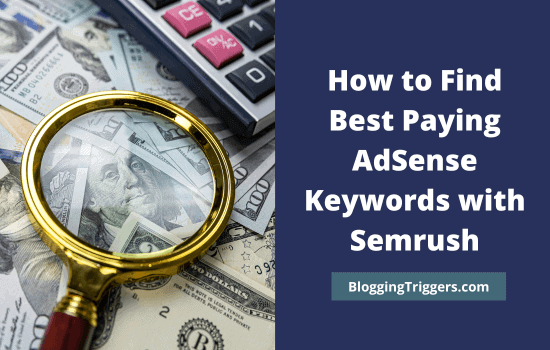


very much useful info, thanks for the details.