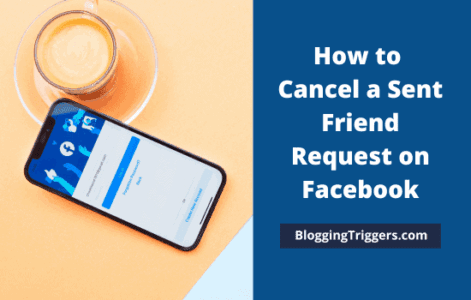Finding a reliable free social media scheduler can change how you work. You don’t need paid plans to post consistently. The right social media tool helps you plan, queue, and publish across profiles. It keeps your accounts active without constant logging in.
Connect your target accounts and add posts to share. They will be shared automatically at your chosen time. Some marketing tools offer a free plan with a certain number of accounts and scheduled posts. You can also schedule content through native scheduling options on popular networks—no third-party apps.
In this post, we will look at the best free social media scheduling tools. You’ll see options that let you schedule posts for free, manage multiple profiles, and reuse top-performing content.
| Disclosure: Your support helps keep the site running! We earn a referral fee for some of the services we recommend on this page. |
Why should You Schedule Social Media Posts?
Timing has vital importance in social media marketing operations. You should share content at the peak times when your audience is mostly active. This helps you get more visibility, clicks, and responses on your shares.
However, your customers may be in a different region. Their time zone may be different. You can’t share content manually at the time of their convenience. Free social media scheduling tools will help you in this situation.
They are also useful to keep a steady posting calendar, monitor performance, and stay organized in busy periods. If you are posting regularly, followers will wait for your content. A regular posting schedule enhances user trust and your brand visibility.
What to look for in a free social media scheduler?
Find a scheduling tool that supports your target networks. Make sure that their free plan lets you connect the number of profiles you need. A clean calendar view, bulk scheduling, RSS feed integration, and basic analytics will add more benefits.
You can use multiple social media schedulers to better organize your posts. For example, Tool A can be used to share link posts on Facebook, X, and LinkedIn. Then, use Tool B for image-based posts on Pinterest and Instagram. This will help you automate posts on all leading channels without spending money on premium tools.
The content insights help you improve timing and content quality. If you work with a team, check if the scheduler supports drafts or shared access. A free tool should help you stay organized, not add extra steps.
Best Free Social Media Schedulers
These are the best tools to schedule social media posts for free.
1. Buffer
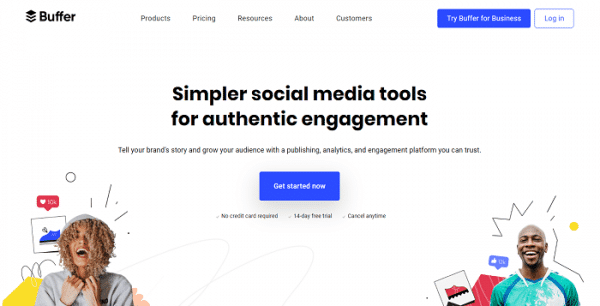
Buffer has a clean interface that focuses on easy scheduling. You can connect favorite profiles, upload your media, generate an AI post, and schedule posts for different times. The free plan is ideal for solo creators and small teams seeking a straightforward scheduling system.
You can view all upcoming posts in a clear queue. Buffer allows you to edit posts and copy-paste posts between different networks quickly. The Community tool is another feature of Buffer, allowing you to view and respond to your social media messages.
The free plan has limits on the number of scheduled posts and profiles, but it still supports a practical weekly routine. If you need deeper analytics, you can upgrade later, but the free tier works well for steady posting.
Buffer Free
3 social media channels + 10 scheduled posts per channel + Basic analytics + Social inbox + Premium support
Supported networks: Facebook, X, Pinterest, LinkedIn, Instagram, YouTube, Bluesky, Threads, Mastodon, TikTok, and Google Business.
2. Metricool

Metricool is a free social media scheduling app for small businesses and blogs. It combines content scheduling, inbox, and analytics in one place.
You can schedule posts for several platforms and check performance without switching apps. This helps you see which posts perform well and adjust your plan quickly.
The free plan supports scheduling across your profiles and offers short-term metrics. If you want both scheduling and analytics without paying, this tool provides a comprehensive basic setup.
Metricool Free
14 social accounts + 50 scheduled posts per month + basic insights + Social inbox + 5 competitor profiles
Supported networks: Facebook, Instagram, Pinterest, Threads, Google Business, TikTok, YouTube, Twitch, Google Ads, Meta Ads, and TikTok Ads
3. Social Champ
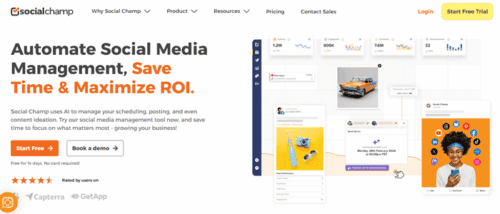
SocialChamp’s free plan offers a straightforward way to schedule posts without incurring any costs. You get 15 scheduled posts, can connect up to three social accounts, and invite one user. It works with major networks, allowing you to schedule social media posts for free across your profiles.
You can set smart queues, add alt text to images, and tag accounts on supported platforms. These features make SocialChamp a practical free social media scheduler for solo creators and small projects.
If you want more posting room or team access, paid plans expand the number of accounts and users. For a no-cost start, SocialChamp’s free social media scheduling tool offers key publishing features without requiring a trial or a credit card.
Social Champ Free
3 social accounts + 15 scheduled posts per account + Basic analytics + Social inbox
Supported networks: Facebook, Instagram, LinkedIn, Threads, Google Business, YouTube, Mastodon, and Bluesky
4. Planable
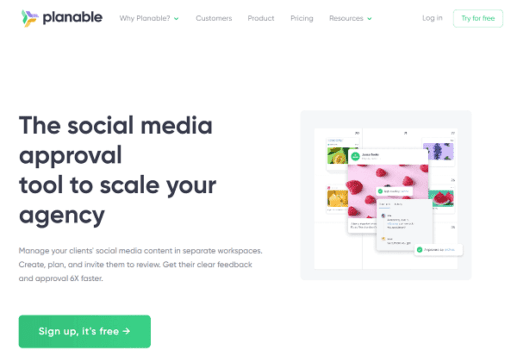
Planable is another free social media scheduler. You can use most features and invite team members to collaborate. The free tier does not allow publishing to X (Twitter). It also excludes analytics and the engagement (inbox) add-on.
This app offers a clean calendar and post preview. If you only need to schedule social media posts for free and preview content before it goes live, the free plan covers those basics. For analytics, unified inbox, or higher post limits, you’ll need a paid workspace or add-ons.
Planable Free
3 social accounts + 50 scheduled posts
Supported networks: Facebook, Instagram, LinkedIn, Pinterest, TikTok, YouTube, Google Business, and Threads
5. Social Dog

SocialDog’s free plan gives a low-cost entry to scheduling and basic analytics. The plan allows you to connect up to 2 profiles and schedule a total of 10 posts.
The dashboard is simple to use. You will get two-week follower and engagement trends for connected accounts. The free plan is suitable for solo users focused on a few profiles and occasional posting. If you need more scheduled posts, deeper analytics, or team features, SocialDog’s paid tiers expand those limits.
For a no-cost tool to schedule social media posts for free on a handful of profiles, SocialDog’s free option is a practical choice.
Social Dog Free
2 social media profiles + 10 scheduled posts + Basic analytics
Supported networks: Twitter (X), Facebook, and Instagram
6. Social Bu
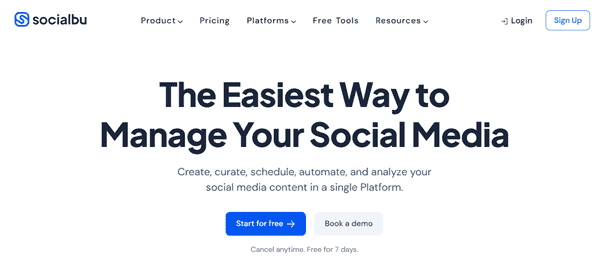
SocialBu is one of the best free social media schedulers for 2026. It gives a generous starting point for creators.
You can connect two social accounts and publish up to 40 posts per month. The free tier includes a social calendar, post preview, post recycling, and access to some AI content tools. These tools make it easy to schedule social media posts for free and maintain a steady queue without incurring any costs.
You can bulk import posts, set custom queues, and use basic automation features. However, free users won’t get access to analytics, inbox, and advanced automations. For that, you should upgrade the plan.
Social Bu Free
2 social accounts + 40 scheduled posts per month
Supported networks: Facebook, Instagram, LinkedIn, Pinterest, TikTok, YouTube, Reddit, X, Bluesky, Mastodon, Threads, and Google Business
7. Zoho Social

Zoho Social’s free plan offers a solid way to schedule posts without incurring any costs. It includes a publishing calendar, drafts, and basic post scheduling.
The dashboard will show recent posts and a simple calendar view. That makes it easy to plan and schedule social media posts across core profiles free of charge.
For creators looking for a no-cost start, Zoho Social is a suitable option as a free social media scheduler. It covers key publishing features commonly found in the free tiers of popular social media scheduling tools. If you need more channels or team seats, paid plans expand capacity and add advanced features.
Zoho Social Free
6 social media channels + Premium support
Supported networks: Facebook, X, Instagram, LinkedIn, Pinterest, TikTok, YouTube, Bluesky, Mastodon, Threads, and Google Business
Native scheduling tools on major social networks
Every major platform now offers its own built-in scheduler. Native scheduling works well for low-volume posting routines and provides direct control within each network.
1. Facebook Scheduling
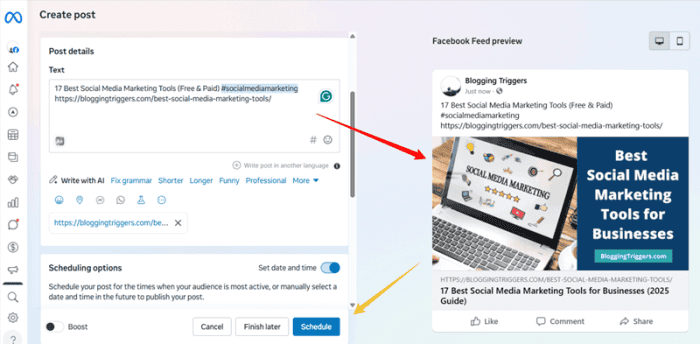
Meta Business Suite provides a free way to schedule Facebook Page posts, Reels, and Stories. You can write content with AI, upload your media, pick a date and time, and view everything on a simple planner.
The interface displays previews for both desktop and mobile, allowing you to review your formatting before posting. This tool suits small brands that want to stay active without switching apps. It includes drafts, basic insights, and a clean calendar.
If you handle only a few platforms, Meta’s native scheduler is enough to manage your full routine. Larger teams may require more in-depth analytics, but the built-in tool works well for everyday posting.
2. Instagram Scheduling
Instagram scheduling is available within the Meta Business Suite for both business and creator accounts. You can schedule feed posts, Reels, and Stories. The preview feature helps you see how your post fits the feed layout before publishing.
This option works well for creators and brands that rely on a visual style. You can plan a week of content without having to jump between apps.
Some Story formats still need manual reminders, so check what your account supports. For regular posting, the native Instagram scheduler gives you a smooth and steady workflow.
3. Pinterest Scheduling

Pinterest gives business accounts a simple way to schedule Pins. You can upload your vertical images, add descriptions, choose your board, set tags, and select a future publishing time. This native tool is helpful for brands with seasonal content, product updates, or inspiration boards.
This default tool covers basic planning needs and keeps everything in one place. It does not include bulk scheduling or advanced management, so high-volume publishers may need a third-party tool. Still, for weekly posting, the native scheduler is reliable and easy to use.
4. X Scheduling
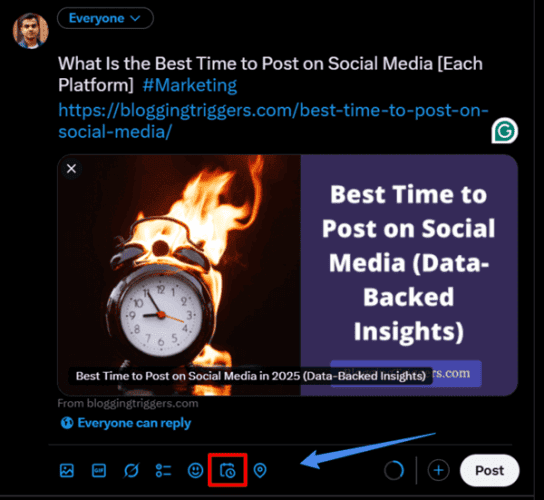
X allows you to schedule and manage posts easily. You can create posts, attach media, and select a date and time. This option is available in web browsers only.
This tool fits creators and marketers who want to plan ahead without using third-party tools. It does not include a calendar view or batch uploads, so it suits small routines more than long-term campaigns. For everyday posting on X, the native scheduler gives you a quick way to stay active.
5. LinkedIn Scheduling
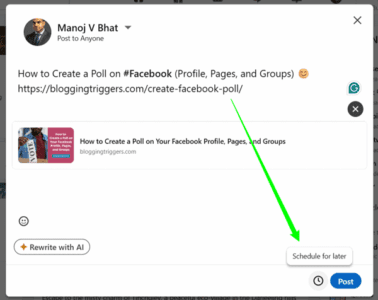
LinkedIn lets you schedule content for both personal profiles and Company Pages. You write posts, attach media, and rewrite texts with a built-in AI assistant. Then, tap the clock icon at the bottom to schedule.
You can schedule photos, documents, LinkedIn Polls, and articles using this tool. For regular posting, LinkedIn’s native scheduler gives you a clean and reliable workflow.
6. Tumblr Scheduling
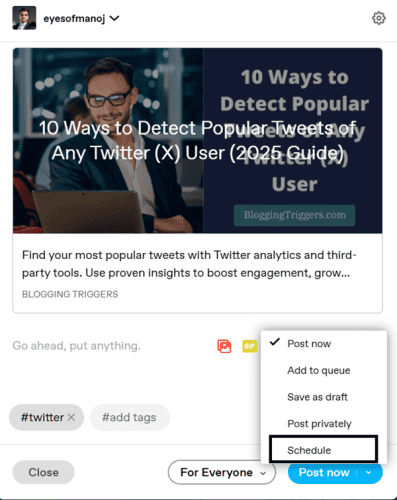
Tumblr offers Schedule or Add to queue options that let you set content for a future time. Write your post, add media or links, and set a schedule when you want to send them.
This native tool works well for anyone with a light posting routine. You can schedule content many weeks in advance and change schedules easily. It does not include analytics, but it keeps your blog active without extra apps.
You might also be interested in these posts: