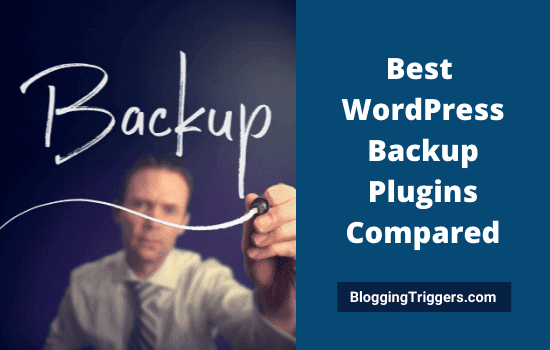Looking for the best contact forms to use with Mailchimp? If so, you’ve landed in the right place.
Email marketing is a powerful method to increase your traffic and sales. Send frequent newsletters to encourage your subscribers to visit your pages or keep them updated about the latest product offers. It will help you to generate more sales and boost your income.
There are several email marketing services available on the web. Mailchimp is the most popular among them. It is free for up to 2000 contacts and 10000 emails per month. So anyone can start marketing products and content using the tool without making any investment.
Collect email addresses of your website visitors and send them notifications using Mailchimp’s built-in email designer. It contains a number of free templates to build beautiful email newsletters in a quick moment.
You just need to customize predefined theme blocks and replace texts with your own. Then, you can send emails either instantly or schedule them at a peak time to boost engagement.
As a WordPress website owner, you have plenty of options to collect leads and automatically update your subscription lists. In this post, we pick the 7 best WordPress contact form plugins to use with Mailchimp and strengthen your marketing campaigns.
| Disclosure: Your support helps keep the site running! We earn a referral fee for some of the services we recommend on this page. |
Best Contact Form Plugins to Use with Mailchimp
These are the best WordPress contact form plugins that help you build email lists with Mailchimp.
1. WPForms
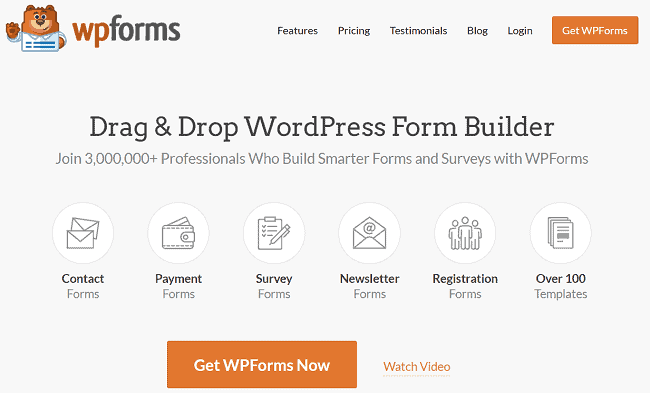
WPForms is the #1 drag-and-drop form builder plugin for WordPress. It is secure, mobile-friendly, and highly customizable.
This plugin comes with over 100 beautiful templates that you can use to design any kind of form easily. It includes contact forms, payment forms, billing forms, newsletter sign-up forms, and much more. Install a built-in template and make modifications or add new fields to meet your custom requirements.
When your form is ready, connect it to your Mailchimp account to collect and send user data. If anyone submits their email address, WPForms automatically adds it to your Mailchimp contact list.
WPForms is a great choice for marketers. It also works with other popular email marketing services like Constant Contact, AWeber, GetResponse, and others.
They have premium customer support and a 14-day money-back guarantee.
Pricing: $99.50/yr
Key Features
Click here to visit WPForms and choose a subscription plan with up to 50% discount (14-day money-back guarantee)
2. OptinMonster
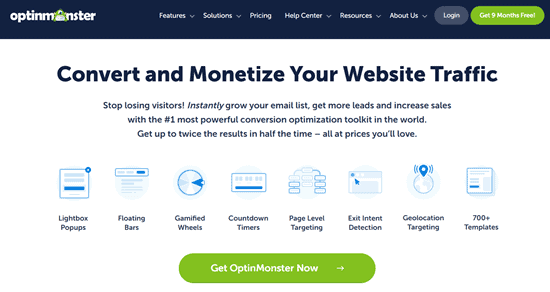
OptinMonster is one of the best lead generation plugins for WordPress. It is responsive and targets visitors in a variety of ways- via popups, floating bar, sidebar forms, inline forms, and others.
This plugin has an addictive interface to design stunning opt-in forms that can collect maximum emails and grow your Mailchimp list. There are over 65 pre-designed templates; choose one of them and drag and drop elements to create a unique form for your needs. Alternatively, you can build forms from scratch using the blank canvas and be ready to insert fields.
OptinMonster is an intelligent solution to target visitors via smart triggers and display the right campaigns to them. It can monitor user activities in real-time and serve even custom messages based on their visited pages, geolocation, etc.
Pricing: $7/mo
Key Features
Click here to visit OptinMonster and choose a subscription plan with up to 40% discount (14-day money-back guarantee)
3. Formidable Forms
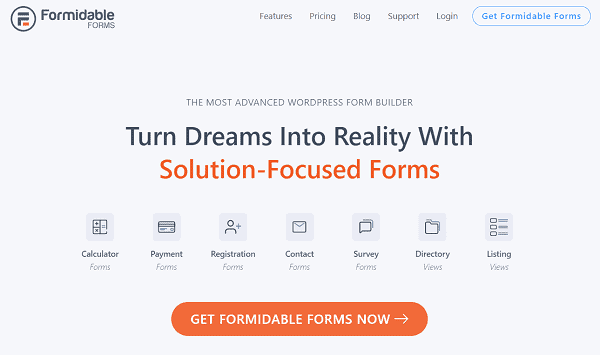
Formidable Forms is another contact form for WordPress that uses Mailchimp integration. It helps you to create converting forms with the drag-and-drop editor and build lists from any source.
The plugin is packed with more than 100 mobile-friendly form templates. Insert and customize them to accommodate your needs. Then, connect them to your Mailchimp account to collect and store user data. It is simple and easy to configure as you think.
Formidable Forms is a powerful tool for businesses to design any form they need. They also offer fast customer support and a 14-day money-back guarantee to all customers.
Pricing: $99.50/yr
Key Features
Click here to visit Formidable Forms and choose a subscription plan with up to 50% discount (14-day money-back guarantee)
4. Ninja Forms
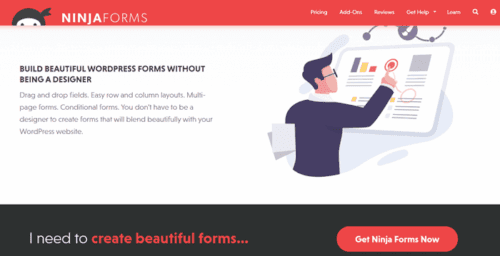
Ninja Forms is a popular WordPress contact form plugin for Mailchimp users. It is secure and comes with flexible pricing options.
Similar to other contact forms we discussed above, it has a drag and drop editor to build forms either through preloaded themes or from scratch. Once you finish, connect them to Mailchimp to send and update emails. Insert forms anywhere in WordPress to get maximum user attention and mobilize leads.
Ninja Forms offers premium customer support and a 14-day money-back guarantee in all subscription plans.
Pricing: $59.40/yr
Key Features
Click here to visit Ninja Forms and choose a subscription plan with up to 50% discount (14-day money-back guarantee)
5. Gravity Forms
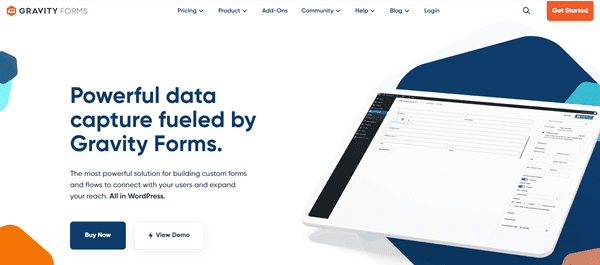
Gravity Forms is another Mailchimp-integrated contact form plugin for WordPress. It is reliable and beginner-friendly.
The plugin is packed with many exciting features to grab user emails and convert them into your regular readers or customers. From email marketing to product sales, Gravity Forms can do several things on your site. It can accept payments, create front-end posts, collect and send user files to cloud storage services, and more.
If you have any queries or complaints, get in touch with their support team, and they will guide you in the right way.
Pricing: $59/yr
Key Features
Click here to visit Gravity Forms and choose a subscription plan to strengthen your email marketing campaigns
6. Forminator
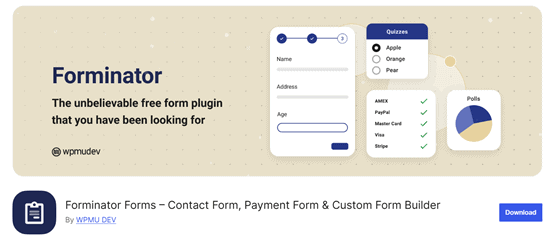
Forminator is a free contact form plugin for WordPress. It is suitable for creating different types of forms with the drag and drop builder and built-in options.
If you want to create a regular contact form or Mailchimp newsletter signup form, Forminator is a good choice. However, it has limited customization settings compared to other premium form builder tools. So you should either adjust to the situation or upgrade to their pro version to unlock more features.
Pricing: Free
Key Features
Click here to visit WordPress repository and install Forminator on your website (Community support)
7. WP Fluent Forms
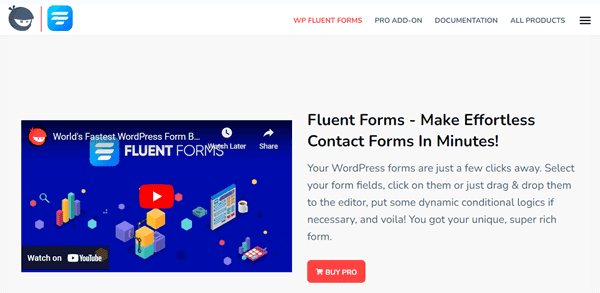
WP Fluent Forms is another freemium WordPress contact form plugin. It is fast and fully customizable.
Start with one of their 65+ stunning form templates. Drag and drop elements to customize them and add more form fields if needed. It is integrated with 30+ third-party apps, including Mailchimp, to extend possibilities in email marketing and many other things.
WP Fluent Forms is page-builder friendly and works across Elementor, Beaver Builder, and Divi Builder to insert forms in custom pages. They provide priority customer support and a 14-day money-back guarantee.
Pricing: $59/yr
Key Features
Click here to visit WP Fluent Forms and choose a subscription plan for your website (14-day money-back guarantee)