
Blogging doesn’t always happen behind a desk. Ideas can strike anywhere — during a commute, at a café, or even on vacation. That’s where mobile blogging apps make life easier. They help you write, edit, publish, and track your blog wherever you are.
Managing a blog is more than just typing posts. You need tools for writing, graphics, SEO, social sharing, and tracking results. Doing all that from your phone or tablet keeps your workflow smooth and flexible.
Here are 25 of the best blogging apps that help you stay active on the go. Each one supports a different part of your blogging routine — from creating content to promoting it. Pick the ones that fit your needs and keep your blog running wherever you are.
Let us get started.
| Disclosure: Your support helps keep the site running! We earn a referral fee for some of the services we recommend on this page (at no extra cost to you). |
What to Look for in a Blogging App?
Not every app suits every blogger. Before installing one, check what it offers and how it fits into your daily workflow. Here are a few things to keep in mind:
Best Blogging Apps 2025
Let’s look at the top apps that help you write, edit, design, and manage your blog from your phone. Each one has a clear purpose and saves you from having to switch between too many tools.
A. Writing & Drafting Apps

1. Google Docs
Google Docs is a free, powerful office suite for smartphones and tablets. It allows you to create documents easily. Share articles with your clients to collect feedback and grant them editing privileges to make necessary changes.
Google Docs will automatically save your text to the cloud as you type. It works even offline and allows you to access files from any device.
2. Microsoft Word
Microsoft Word Mobile gives you the classic Word experience in a compact mobile form. You can draft, format, and edit posts easily with familiar tools like headings, bullet lists, and styles.
Everything you create syncs through OneDrive, so your work stays available across all devices. Bloggers who like structure and formatting options often prefer this app for long articles or content outlines.
This app supports collaboration and tracking changes, which is handy when working with editors or clients.
3. iA Writer
iA Writer gives you a focused writing experience. The minimalist layout eliminates distractions and lets you focus on the words. It supports Markdown so that you can format your posts without any extra effort.
Many bloggers love its clean interface, which drafts posts that are then uploaded to WordPress or Medium. You can export your content to a number of formats and sync it via iCloud or Google Drive.
The app highlights sentence structure and word repetition, which helps refine your writing. For anyone who enjoys writing in peace, iA Writer is one of the best tools to stay productive on mobile.
Free trial (Windows & Mac)
4. Microsoft OneNote
OneNote works like a digital notebook for bloggers who manage ideas, outlines, and plans. You can create different notebooks for projects or topics and fill them with text, checklists, images, or voice notes.
Its layout feels natural — click anywhere and start typing. OneNote syncs instantly with your Microsoft account so that you can access notes on your phone, tablet, or desktop.
Content writers or bloggers use OneNote to collect blog ideas, track research, and plan content calendars. The search tool is strong, helping you find past ideas fast. It’s a great space to organize everything behind your blog.
5. Notion Notes
Notion Notes is more than a simple writing app. It’s an all-in-one workspace where you can write, plan, and organize your blogging projects.
Bloggers use it to draft articles, manage content calendars, and store reference links — all in one place. You can build pages, connect them, and add databases or checklists to keep track of progress.
The interface feels flexible and easy to customize for your workflow. Notion syncs across devices instantly and supports collaboration, making it ideal for teams.
B. Editing, Grammar & Proofing Apps
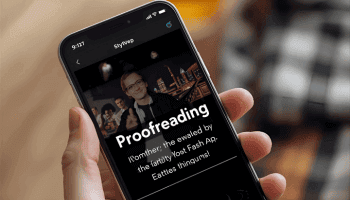
6. Grammarly
Grammarly helps you write cleaner posts on your phone. It checks grammar, spelling, punctuation, and tone as you type. You can use it within other apps, such as Google Docs, WordPress, or email.
The tool provides straightforward suggestions and concise explanations, allowing you to learn as you write. Bloggers love how it catches small mistakes before publishing.
You can switch between US, UK, or Australian English and even set your writing goals.
7. Hemingway Editor
Hemingway Editor makes your writing sharper and easier to follow. It highlights long or complex sentences, passive voice, and unnecessary adverbs.
Color-coded feedback helps you quickly spot problem areas. You can write directly in the app or paste your draft for a quick check before posting.
Bloggers use it to trim clutter and maintain a direct tone. The app shows a readability score, which helps you match your writing style to your audience.
C. Media, Design & Image Tools

8. Canva
Canva is a favorite among bloggers who want to design eye-catching graphics without much effort. It offers thousands of templates for blog banners, Pinterest pins, Instagram posts, and featured images.
You can add your brand colors, upload photos, and use drag-and-drop editing. The mobile app is smooth and easy to use, even on small screens.
Canva stores your projects in the cloud, so you can continue editing later on another device. With a vast library of fonts, free stock assets, and templates, Canva helps you create professional designs for blog posts and social media campaigns.
9. Adobe Express
Adobe Express (formerly Adobe Spark) gives you powerful tools for creating blog graphics, short videos, and social media content. It includes ready-made templates that make designing quick and easy.
You can adjust colors, fonts, and layouts to match your blog’s style. The app connects to Adobe Creative Cloud, allowing you to access assets from Photoshop or Lightroom if you use them.
Many bloggers rely on Adobe Express for making blog headers, quotes, or video previews on mobile. It’s perfect for keeping your visuals fresh and consistent without needing a desktop design setup.
10. VistaCreate
VistaCreate is a popular graphic design software to create logos, blog post images, and social media posters.
Install their official app on iOS and Android to create images like a pro. Choose photos, add texts, and customize styles to design unique images that showcase your creative skills and brand identity.
11. Snapseed
Snapseed by Google is one of the best photo editing apps for bloggers who use original images. It offers precise control over brightness, contrast, saturation, and sharpness.
You can crop, rotate, and fix imperfections with simple gestures. The app includes powerful filters and adjustment tools that make photos look professional.
Bloggers use it to prepare photos for blog posts, Pinterest, or Instagram without switching devices. Edits are non-destructive, so your original images stay safe.
Snapseed is quick, reliable, and a must-have for anyone who works with visuals in their blogging workflow.
D. Blog Platform / CMS Apps

12. WordPress
Create and manage posts during travel, in the office, or elsewhere. WordPress for iPhone or Android is a fantastic tool for doing much more with a smartphone. It is primarily designed to manage WordPress.com websites, but it also works well with WordPress.org.
Connect your websites to create and edit blog posts, optimize images, and manage comments. It will show content in different categories like published posts, drafts, scheduled posts, images, videos, etc.
13. Weebly
Do you have a Weebly website? Then, you need its mobile app to manage websites and add or edit products. It is easy to use and highly customizable.
Planning to create new websites and online stores? It is (also) possible with a smartphone and the Weebly app. It features beautiful online store themes and a drag & drop builder to design pages as you need. Upload images, monitor traffic, track orders, check inventory, and do much more from your device.
14. Squarespace
Squarespace is another blogging app for Android and iPhone. It helps you build a Squarespace website, create content, and customize the appearance quickly.
Change fonts and colors, upload images, schedule and publish posts, manage email marketing campaigns—everything is possible with the app.
15. Blogger
The Blogger app is made for users running sites on Blogspot. It gives you quick access to your blog for writing, editing, and publishing posts.
You can add photos from your phone, manage drafts, and review published content in one place.
The interface is clean and easy to use, making it perfect for bloggers who prefer to post short updates or travel stories on the go.
16. Tumblr
Tumblr is a leading blogging platform that hosts more than 475 million blogs.
With the app, you can post almost anything to the blog, including articles, photos, videos, and links. It also allows you to change themes, customize fonts and colors, and manage layouts from anywhere you want.
17. Medium
The Medium app helps you publish and engage with readers on the go. You can write, edit, and publish posts right from your phone.
The text editor is clean and distraction-free, letting your writing take center stage. Medium’s built-in community tools make it easy to read stories from other writers and track engagement on your posts.
Many writers use the app to share quick stories or essays without worrying about design or formatting. It’s simple, direct, and great for storytelling on mobile.
E. Analytics, SEO & Insights Apps
18. Google Analytics
Google Analytics is another essential blogging app for 2025. It lets you monitor traffic in real-time and compare reports to analyze possible reasons for the traffic fluctuations. Re-plan your promotional strategies to bring more visits from your top referral channels.
Analytics is a perfect tool to stay connected with your online business and audience. Find your top-performing posts to build follow-up or related articles to divert readers to other internal pages, reducing your bounce rate.
19. Google Search Console (via browser or shortcuts)
Google Search Console helps you track how your blog appears in search results.. You can monitor search impressions, clicks, and keyword rankings with the average search ranking position.
The daily performance chart will indicate whether your traffic is increasing or decreasing. It is also useful for identifying issues related to crawling, page speed, sitemaps, and other areas. Open reports and follow the steps to fix issues and improve your search rankings.
F. Social & Scheduling Apps
20. Buffer
Buffer helps you schedule and manage social media posts from your phone. You can queue content for platforms like Twitter, Facebook, LinkedIn, and Instagram.
The app shows your posting schedule at a glance and provides analytics on engagement. Bloggers use it to promote new blog posts, share updates, or maintain a consistent posting routine.
Buffer keeps everything organized and saves multiple drafts for future use. It’s a simple way to stay active on social media without having to log in repeatedly.
21. SocialPilot
SocialPilot is an incredible social media marketing tool every blogger should use.
Share your content on leading social media profiles, pages, and groups to drive massive traffic to your pages. It supports Facebook, X, LinkedIn, Pinterest, Instagram, TikTok, Threads, and others to share content and recycle them automatically at regular intervals.
G. Productivity & Organization Apps

22. Todoist
Todoist is an essential productivity tool for bloggers. Create blogging, marketing, and link-building projects, add tasks, and get reminded on time. It will ensure you won’t forget any tasks and finish them before the deadline.
Free users can create 5 projects and add 300 tasks to each of them. Todoist has browser and email extensions that let you create tasks from anywhere, including email accounts.
23. Trello
Trello is a visual tool for managing blogging tasks and content ideas. You can create boards for different projects, add cards for posts, and move them through stages like draft, review, and published.
Bloggers use Trello to track deadlines, assign tasks to team members, and keep ideas organized. The mobile app lets you update boards, add checklists, and attach images or documents from anywhere.
Its simple drag-and-drop interface makes planning intuitive, whether you’re managing a solo blog or collaborating with a team. Trello keeps your blogging workflow clear and manageable on the go.
24. Blue Mail
As a blogger, you should use an all-in-one email client on mobiles to keep in touch with the clients and respond to their queries in time. Blue Mail is a powerful universal email app to check all your email accounts from one place. It has a clean and elegant interface that will make you addicted to mailing.
Blue Mail supports all email providers like Google, Yahoo, AOL, Outlook, iCloud, and IMAP, and POP3 clients.
25. PayPal Business
PayPal Business is a powerful tool for managing your business finances on the go. You can instantly create and send invoices, allowing your customers to pay you right away.
The app lets you track unpaid invoices and send reminders with just a few taps. Whether you need to transfer funds, view transaction details, issue refunds, or check your account balance, it’s all at your fingertips.
With the PayPal Business app, you can access transaction history and contact customers directly from your mobile device.
You might also be interested in these posts:




